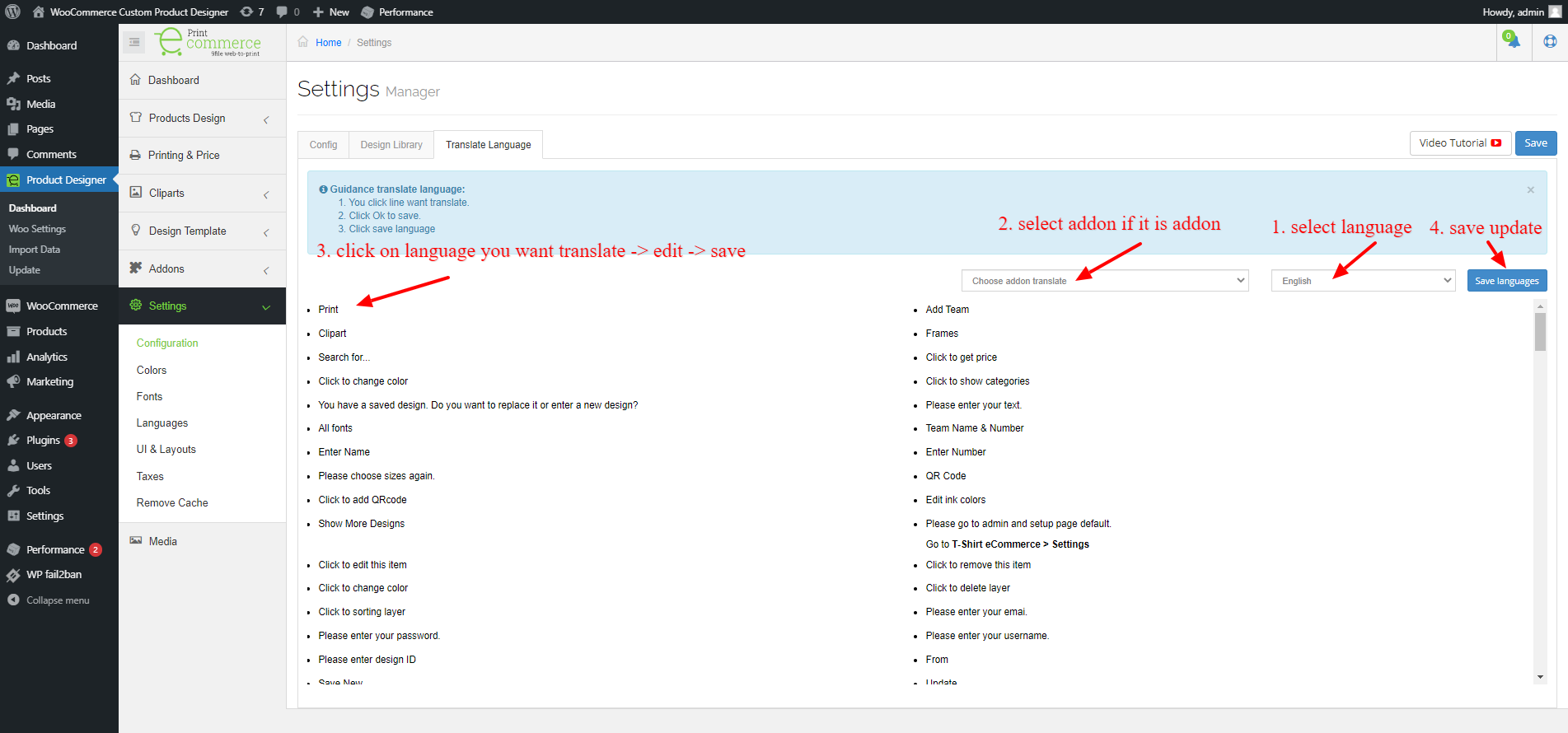We support over 10 languages in default plugins, they are: English, French, Portuguese, Spain, Chinese, Hungarian, Vietnamese, Swedish, Czech republic, Slovenian, Dutch, Turkish, Russian, Deutsch
If you can’t find your language in above list, please follow these step to add your language in plugin
Step 1: Add new language
From Product designer menu, choose Dashboard -> Settings – > Languages. Click on “add new” button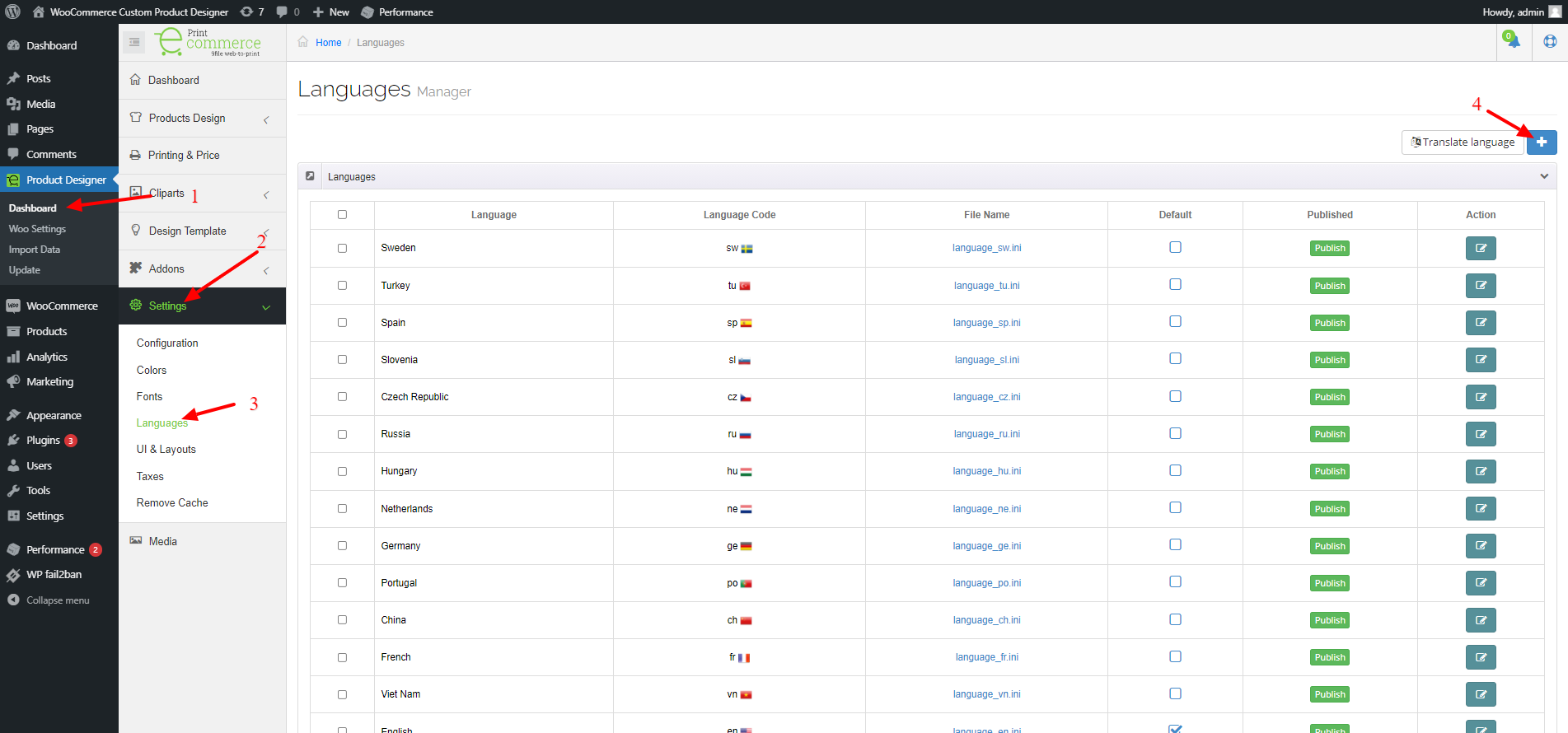
When popup window open, please fill all necessary information and click ” save”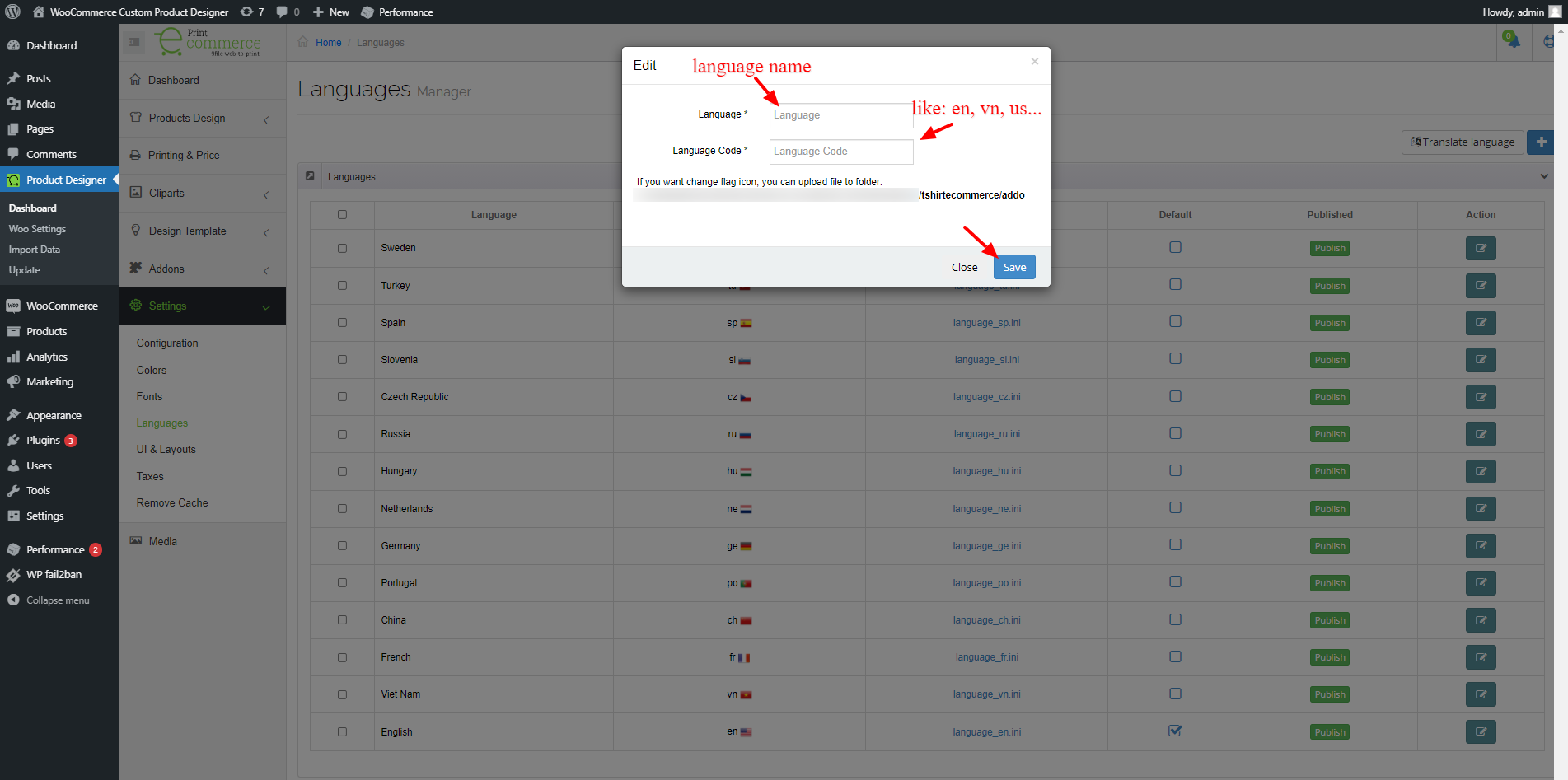
Step 2: Translate/ Edit language
After add your new language, you need translate from English for using
From Product designer menu click Dashboard -> settings -> configuration . Find and click on ” translate language” tab
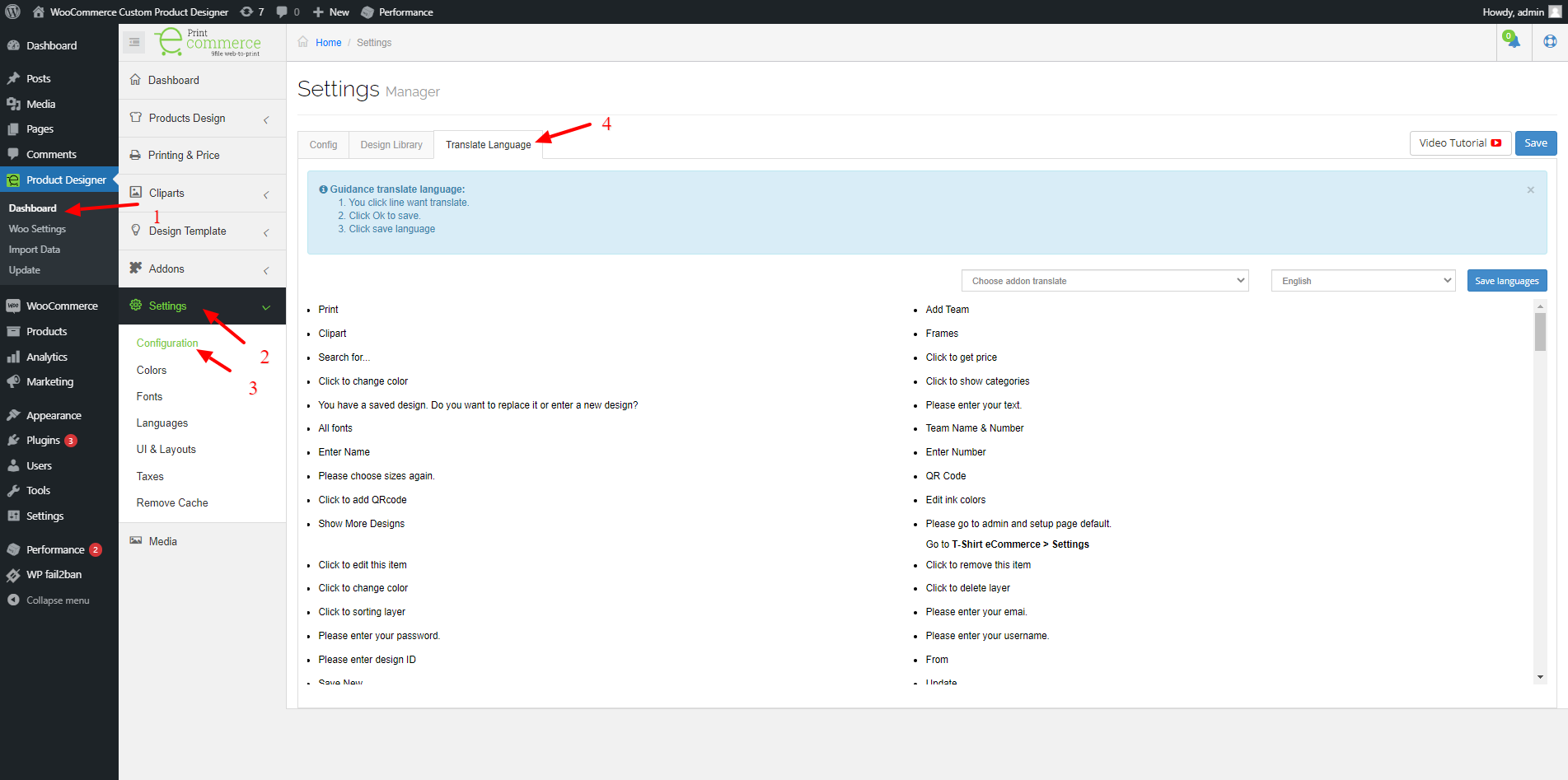
In translating window, choose your language and start translating by edit on each line. Click “save language ” and click save to finish