Add new product design
- Go to Products => Add new
- Add all info of product
- open tab T-shirt eCommerce
- Click button “Change product design”
- Click link “Create new product design”
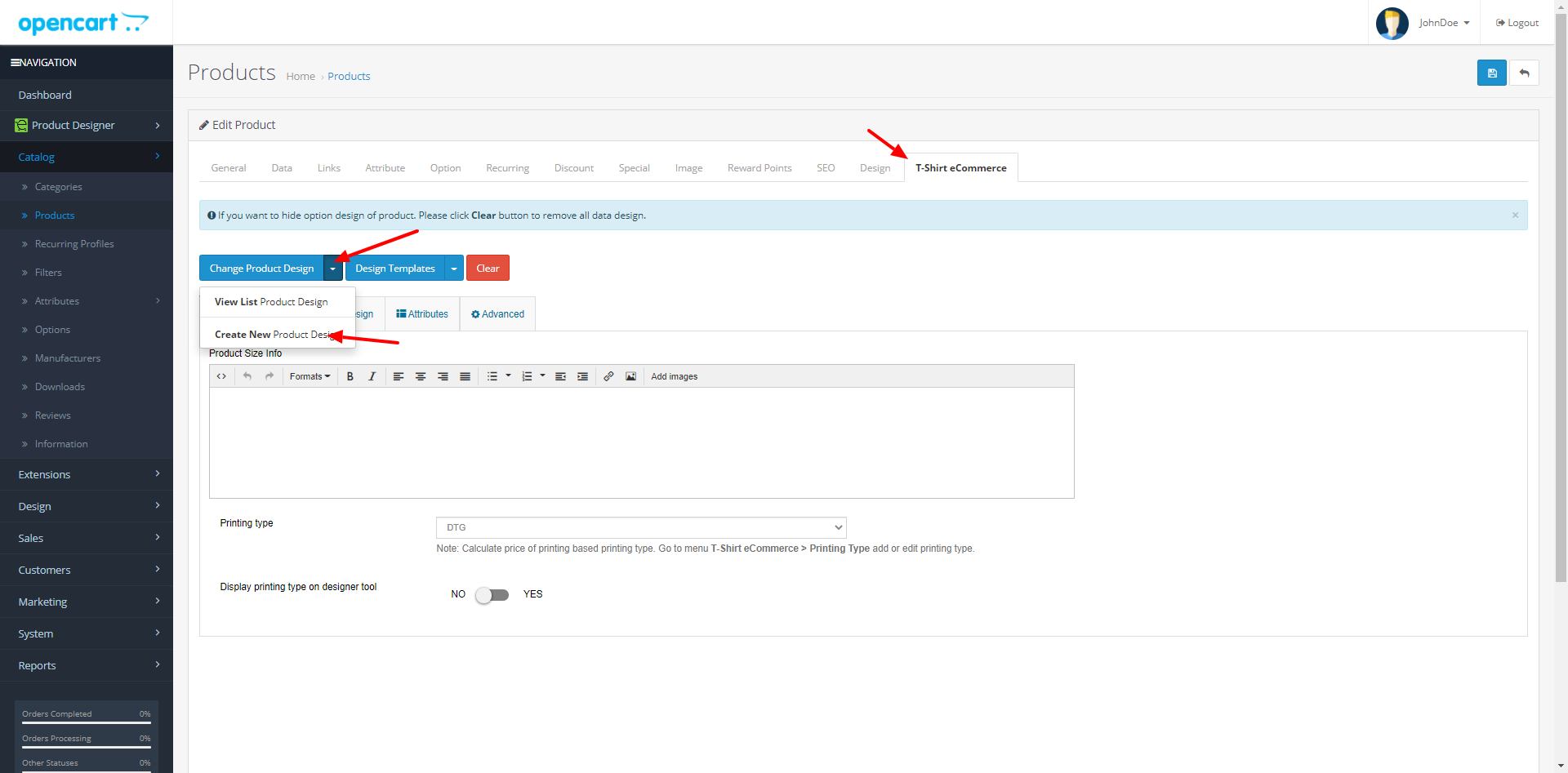
Enter product info with size, attributes.
Open Tab “Product Design”
- Add product colors
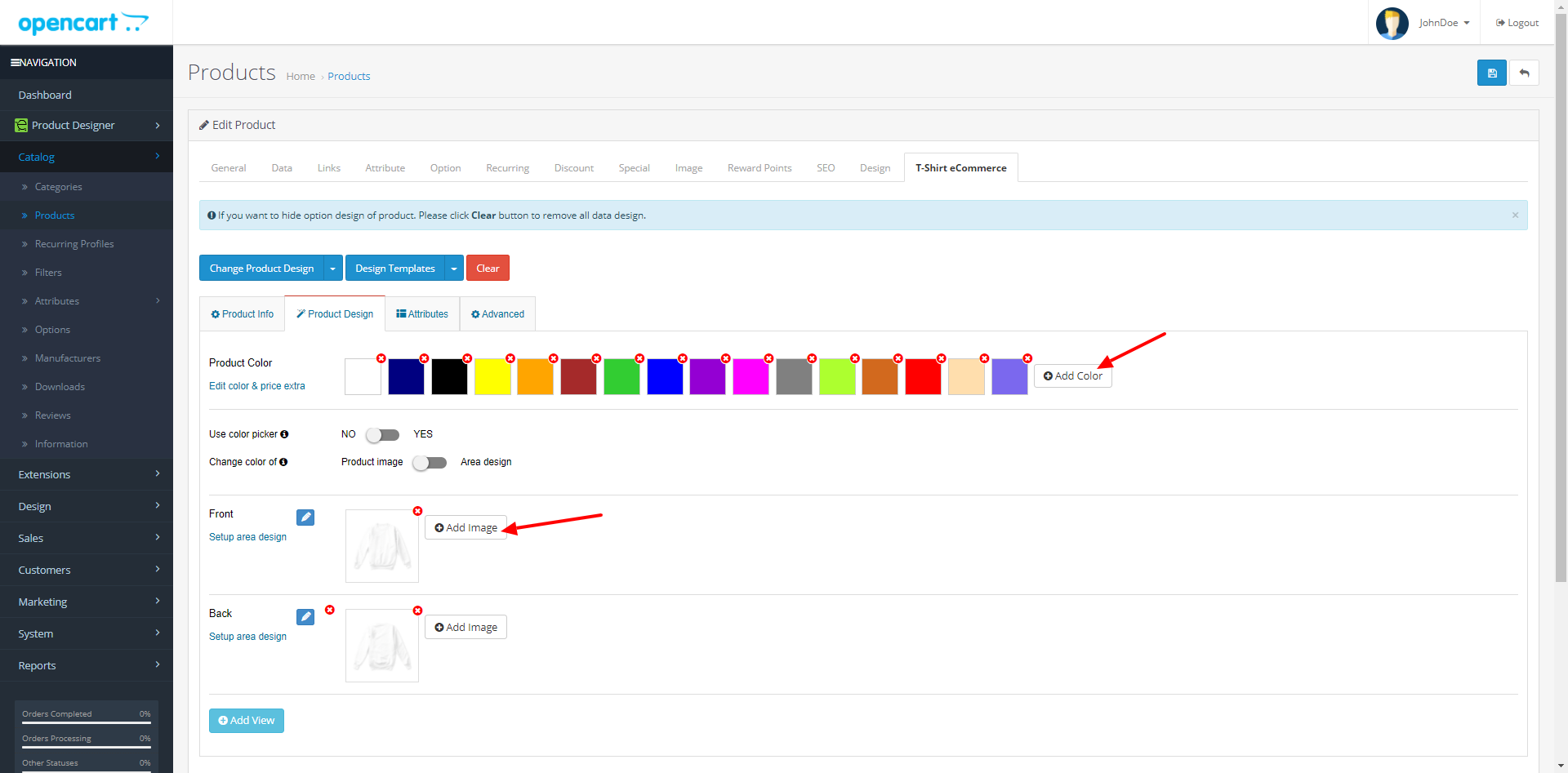
- Add images design
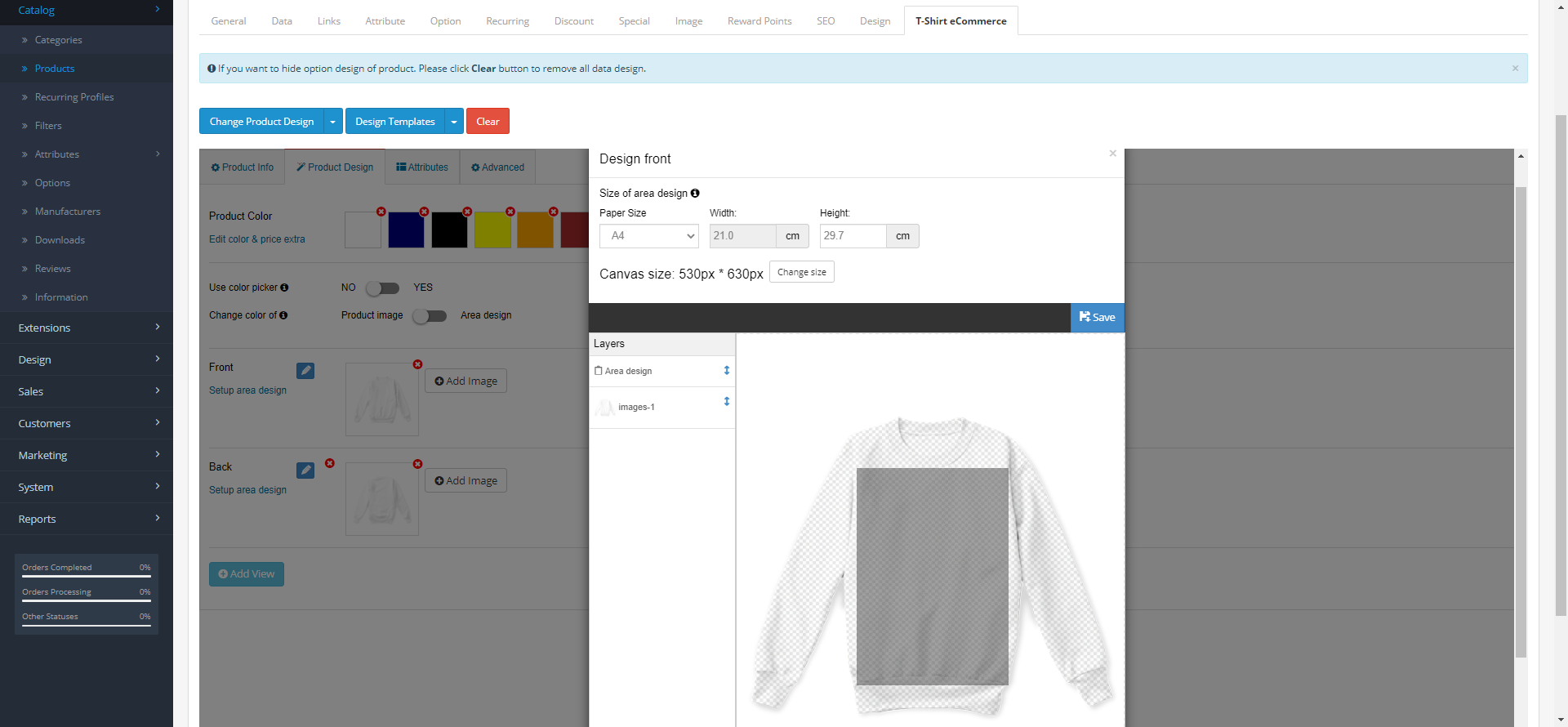
Setup area design
Video Step by step add product