Create design template with text, clipart, photo. Customers only choose, edit text and order. Please check product demo HERE
- Go to Products => Add new => Tab T-Shirt eCcommerce
- Click on button “Design Template”
- Design product with add text, photo…
- Click button “Publish“
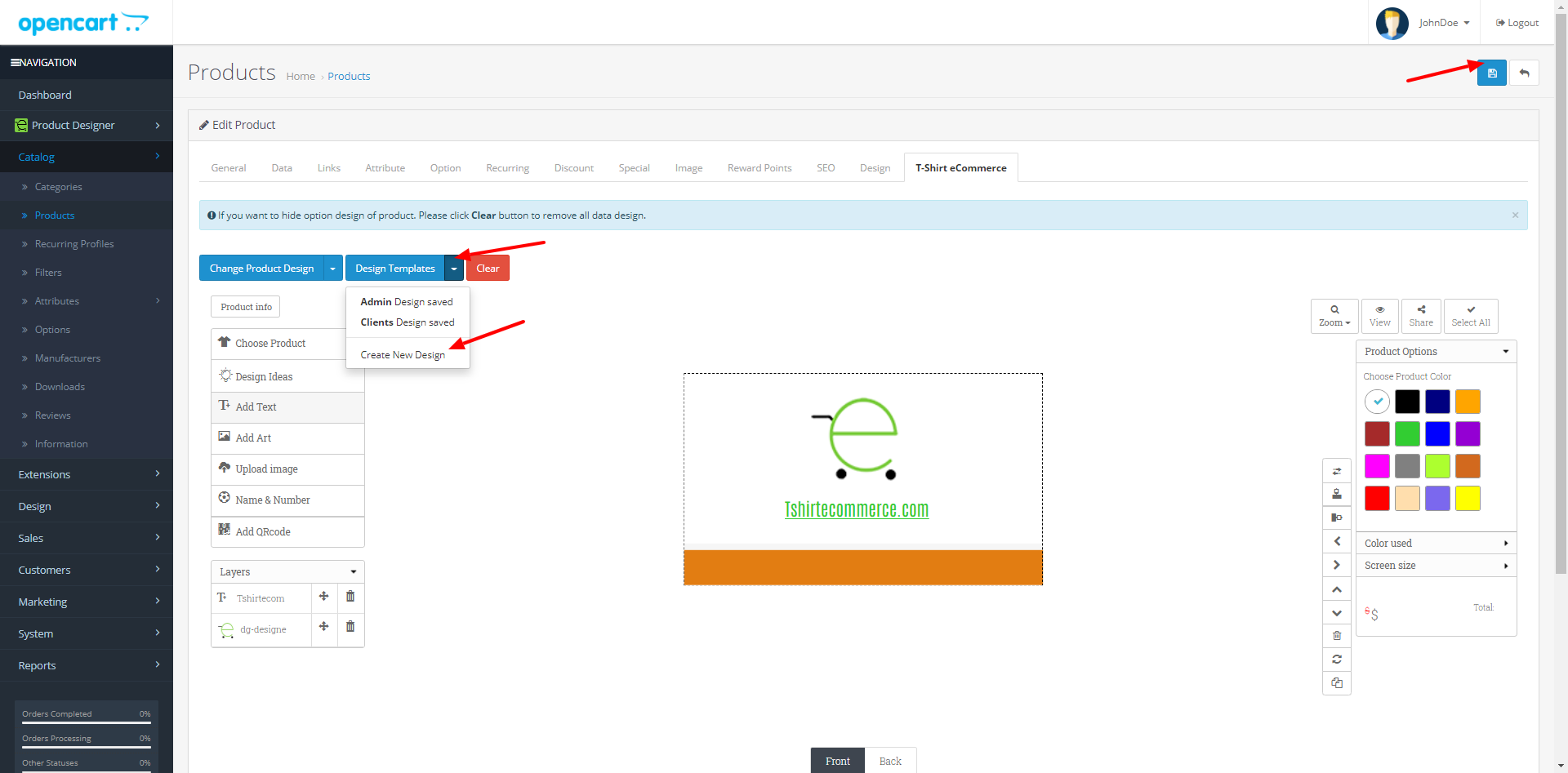
Note:
- You need added product design before add product design template.
- Admin design saved: Choose all design saved of admin.
- Client design saved: Choose list design of customers saved.