Add new category
- Go to T-Shirt eCommerce > Clipart
- Click button “+”
- Enter info and save
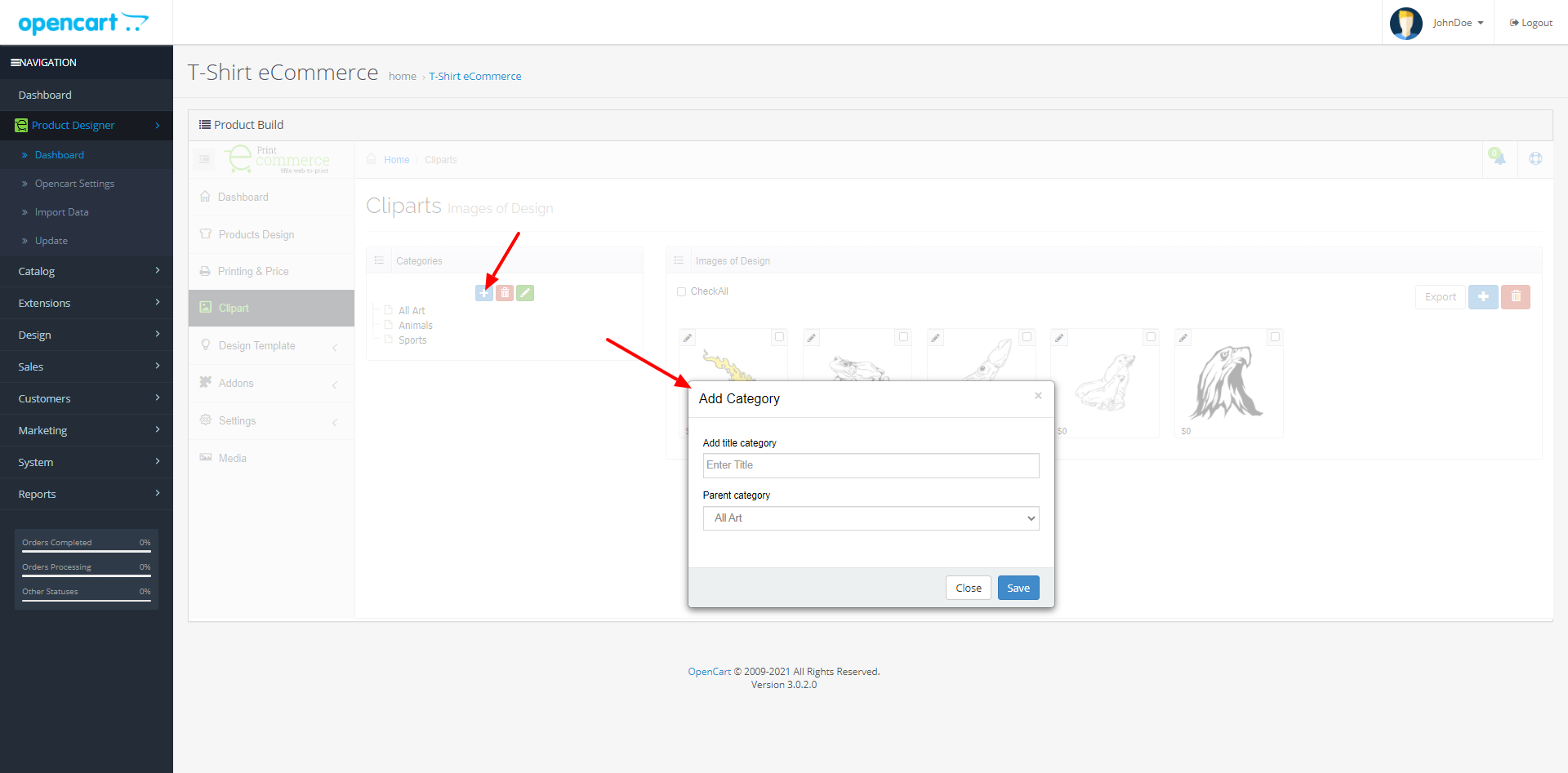
Edit a category
- Go to T-Shirt eCommerce > Clipart
- Click category you want edit
- Click button edit
- Edit info and save
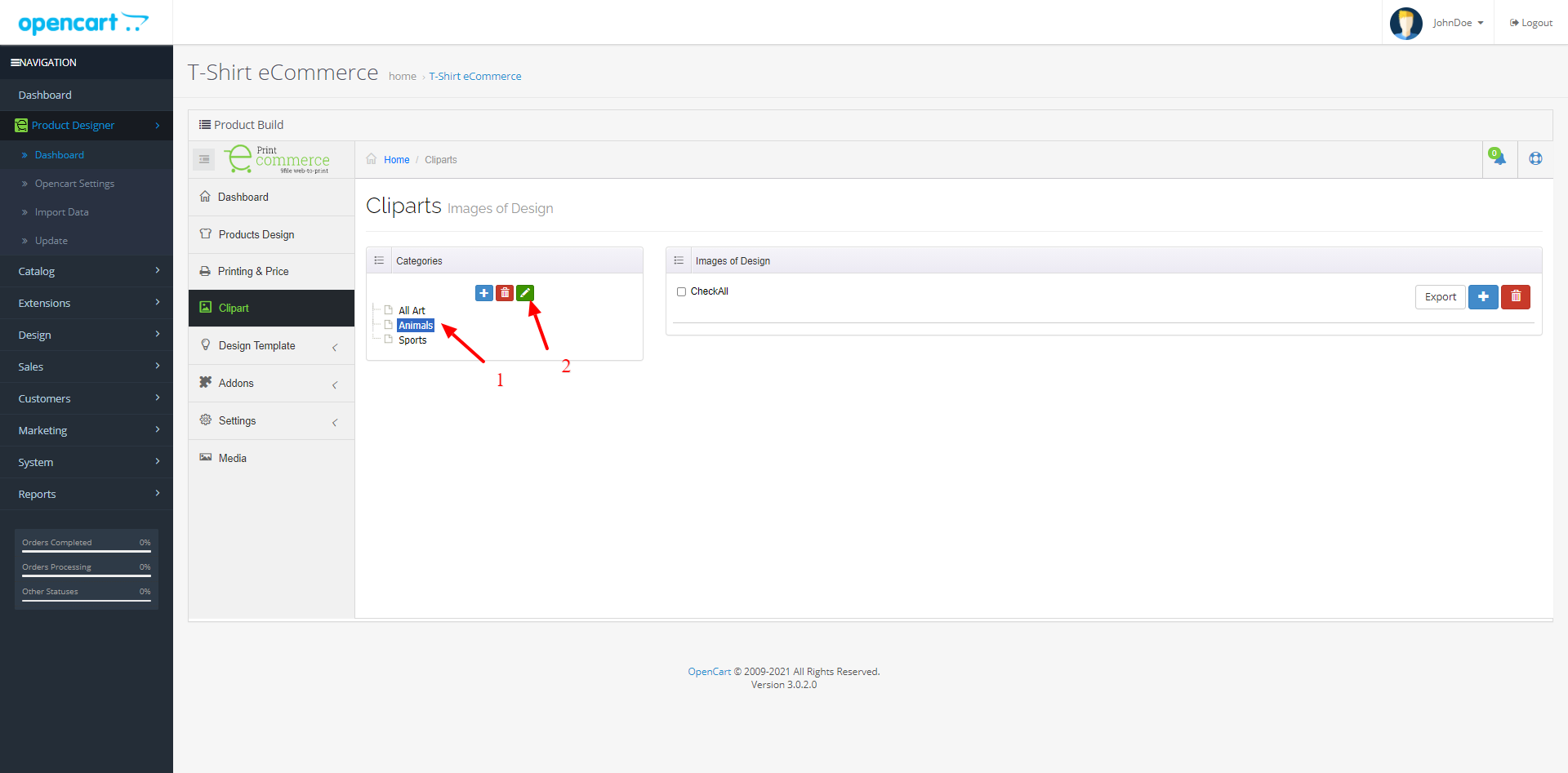
Delete a category
- Go to T-Shirt eCommerce > Clipart
- Click category you want remove
- Click button remove
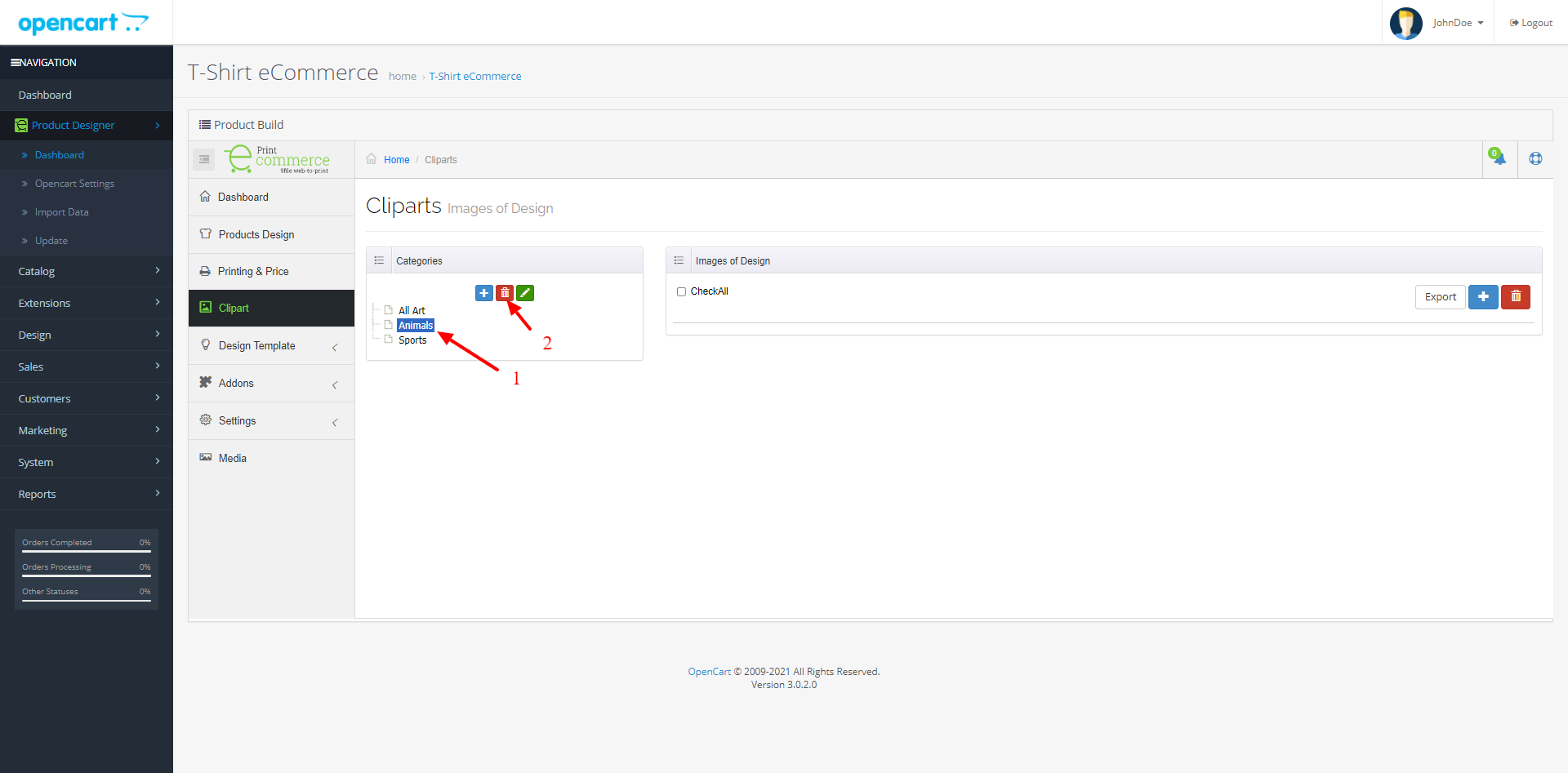
Order the categories
- Go to T-Shirt eCommerce > Clipart
- Click category you want order
- Hold the mouse and move.