System supported DTG printing, screen printing, sublimation and embroidery or you can add new printing method.
Change price of DTG printing, screen printing, sublimation and embroidery:
- Go to T-Shirt eCommerce > Printing & Price
- Change your price and save.
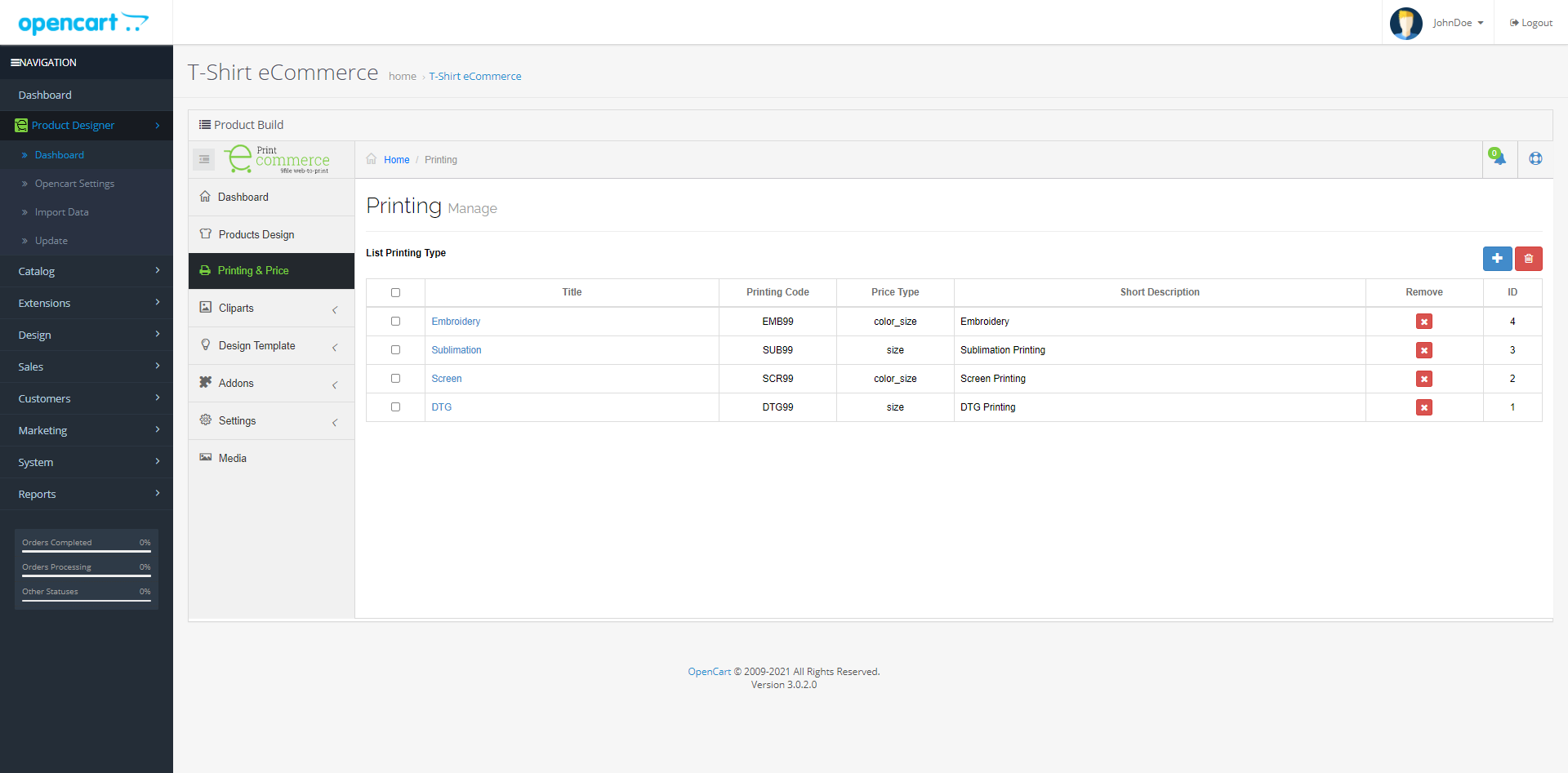
DTG printing and Sublimation Printing: Price is calculated as the size of area, you can setup size of area design in page product and when client design system will auto change price with size of all items (text, arts, photo…)
Example:
| Sizes | A6 | A5 | A4 | A3 | A2 | A1 | A0 |
| Price | 0.5 | 0.6 | 0.7 | 0.8 | 0.9 | 1 | 2 |
If you design product (add text, arts, photo…) with size A6 => Price printing is $0.5, A4 => Price printing $0.7
Screen Printing and Embroidery: Price is calculated based on the number of colors and sizes of area. Price in config is price of one color.
Example:
| One Color/Sizes | A6 | A5 | A4 | A3 | A2 | A1 | A0 |
| Price | 0.5 | 0.6 | 0.7 | 0.8 | 0.9 | 1 | 2 |
If client design (add text, arts) product with:
1 color and size A6 => Price of printing is $0.5
1 color and size A5 => Price of printing is $0.6
2 colors and size A6 => Price of printing is ($0.5 X 2)
2 colors and size A5 => Price of printing is ($0.6 X 2)
If you want using multi printing type on one product. You can using addon change printing type.