T-Shirt eCommerce Store give to your site library with cliparts and design template from our T-Shirt eCommerce Store give. View More
When you use store, your site will included features smart data.
- Statistic users use design tool.
- Statistic top sales of clipart
- Statistic top search keyword
- Save cliparts client used.
- Keyword suggestion
- Auto saved design of client
Active store on your site
- Go to webiste http://store.9file.net/ and create account.
- Go to admin page of your site T-Shirt eCommerce > Settings > Configuration > Tab Design Library
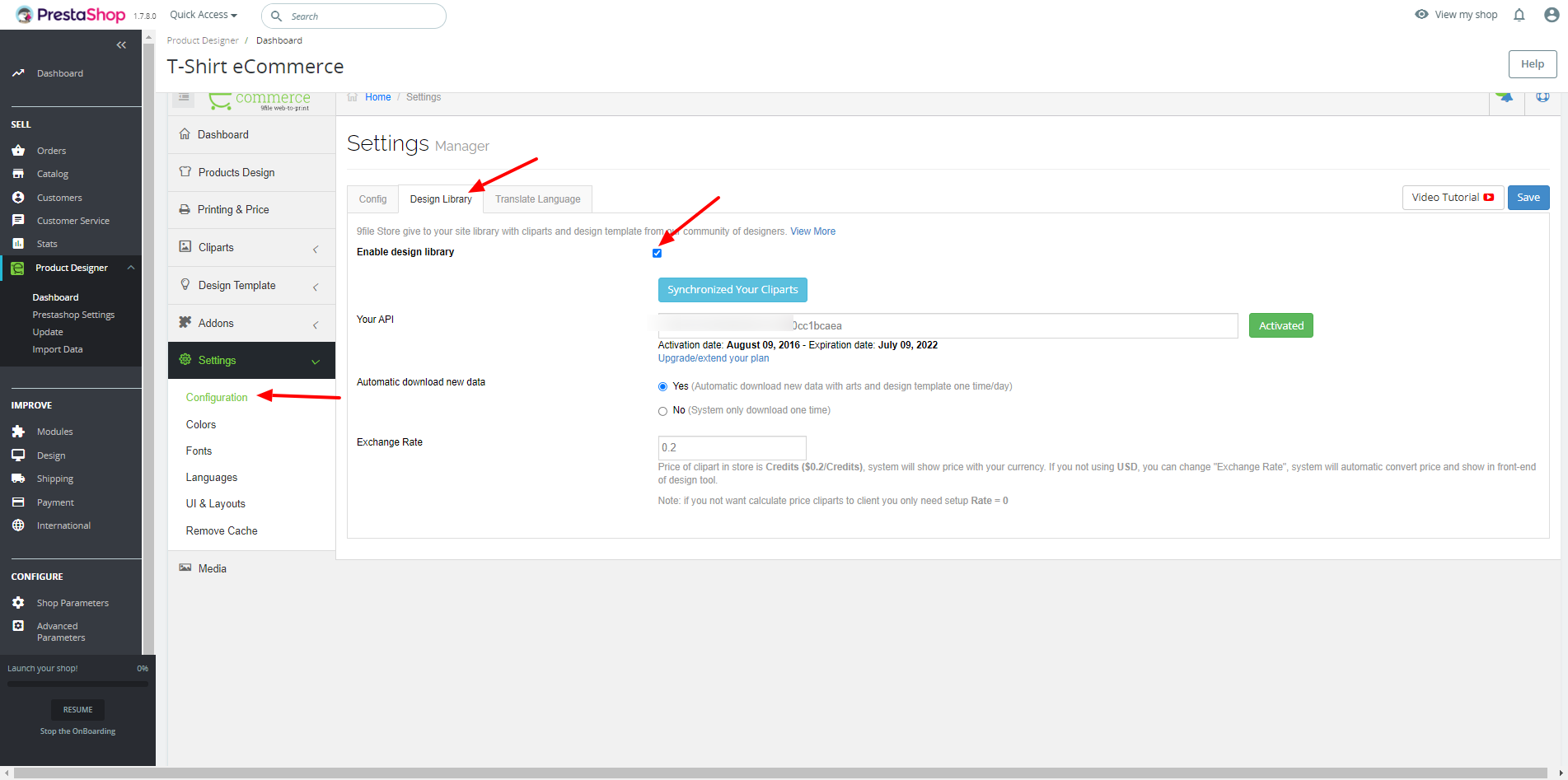
- Enable Store: You can use or No store.
- Your API: After you create account on http://store.9file.net/, system will give to you API and you only copy to your site.
- Automatic download new data: design create by designer everyday. You can use this option to automatic download new data or click button “Updata Data Now” to download new data.
- Show Your Clipart: It is cliparts you added in menu cliparts. You can show or hide it.
- Exchange Rate: If you want add price to order of customers, you only add this field = 0
Video step by step active store