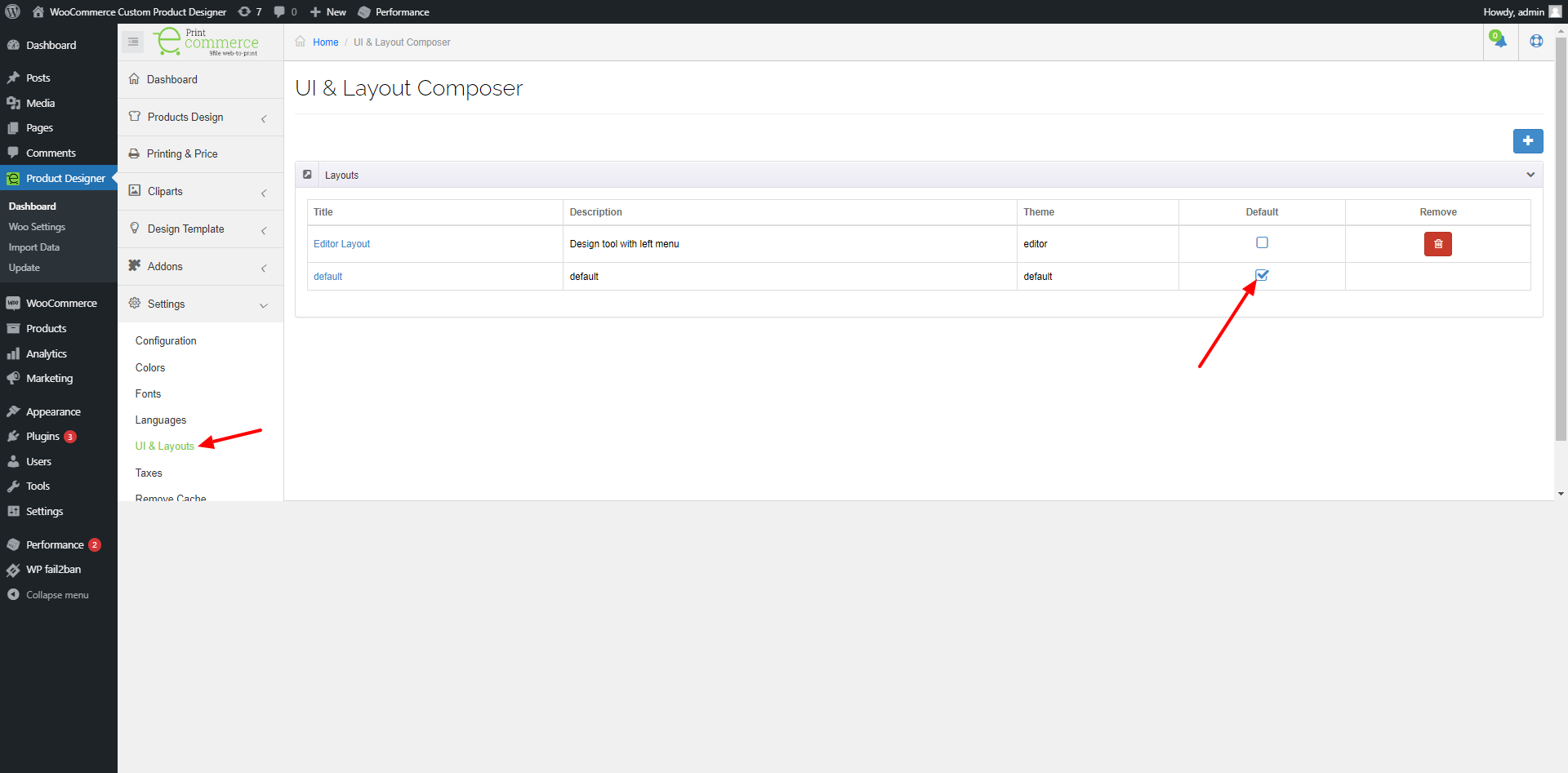Instruction Customize or create new theme of design tool.
1. Create New Theme
- Go to folder: tshirtecommerce/themes
- Copy folder tshirtecommerce/themes/default
- Change name of theme copy: tshirtecommerce/themes/My_theme
- Open file tshirtecommerce/themes/My_theme/layout.json and change name, description of theme
- Edit any files you want
2. Active theme
- Go to admin page > T-Shirt eCommerce > Settings > UI & layouts
- Click button “default”