I. Config product default display on design tool same this url http://opencart.tshirtecommerce.com/index.php?route=tshirtecommerce/designer
- Go to T-Shirt eCommerce > Settings
- Find field “Product Default“, choose product and save.
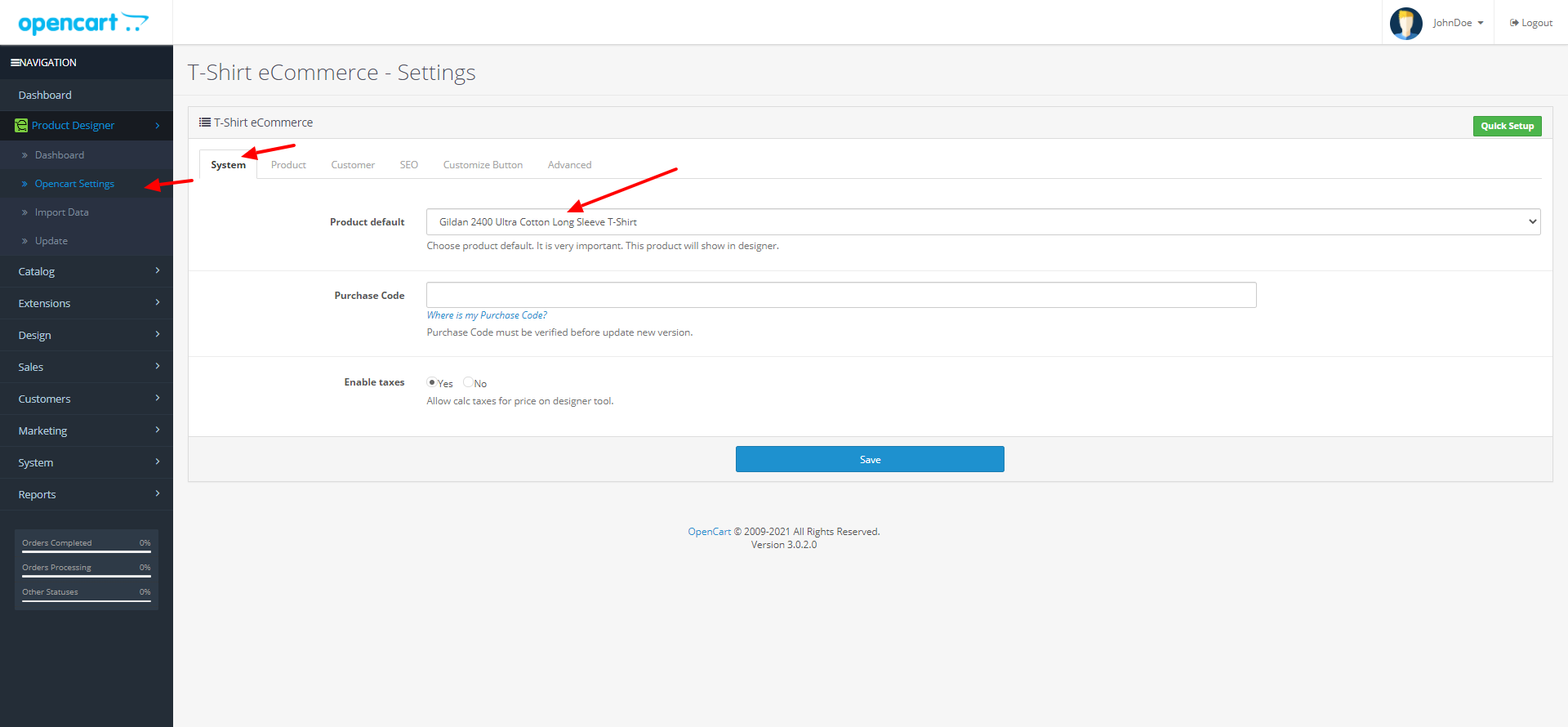
II. You need enable taxes if you want use taxes.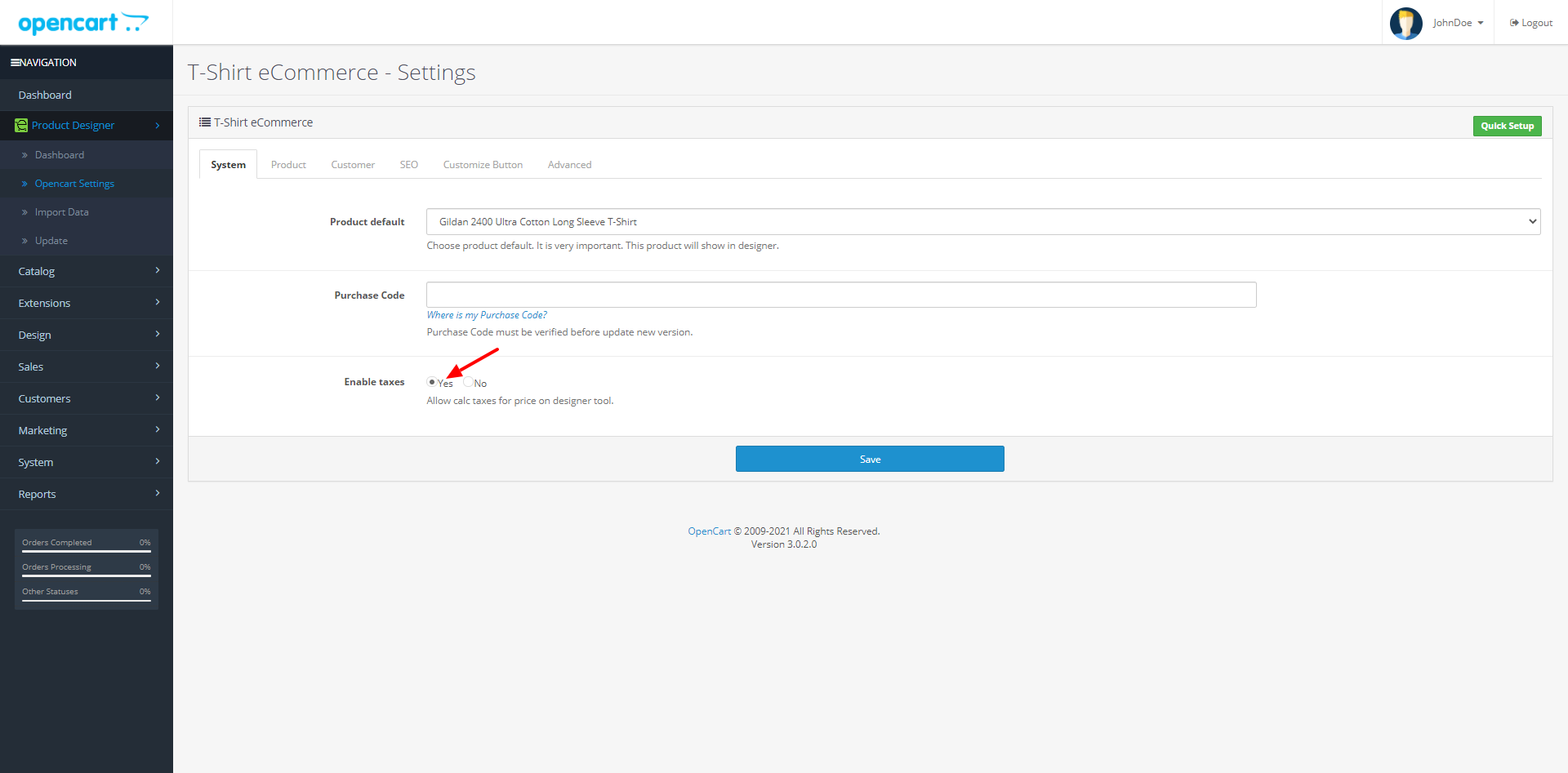
III. You need enable option hide add to cart if you want hide button ‘add to cart’ from product page detail.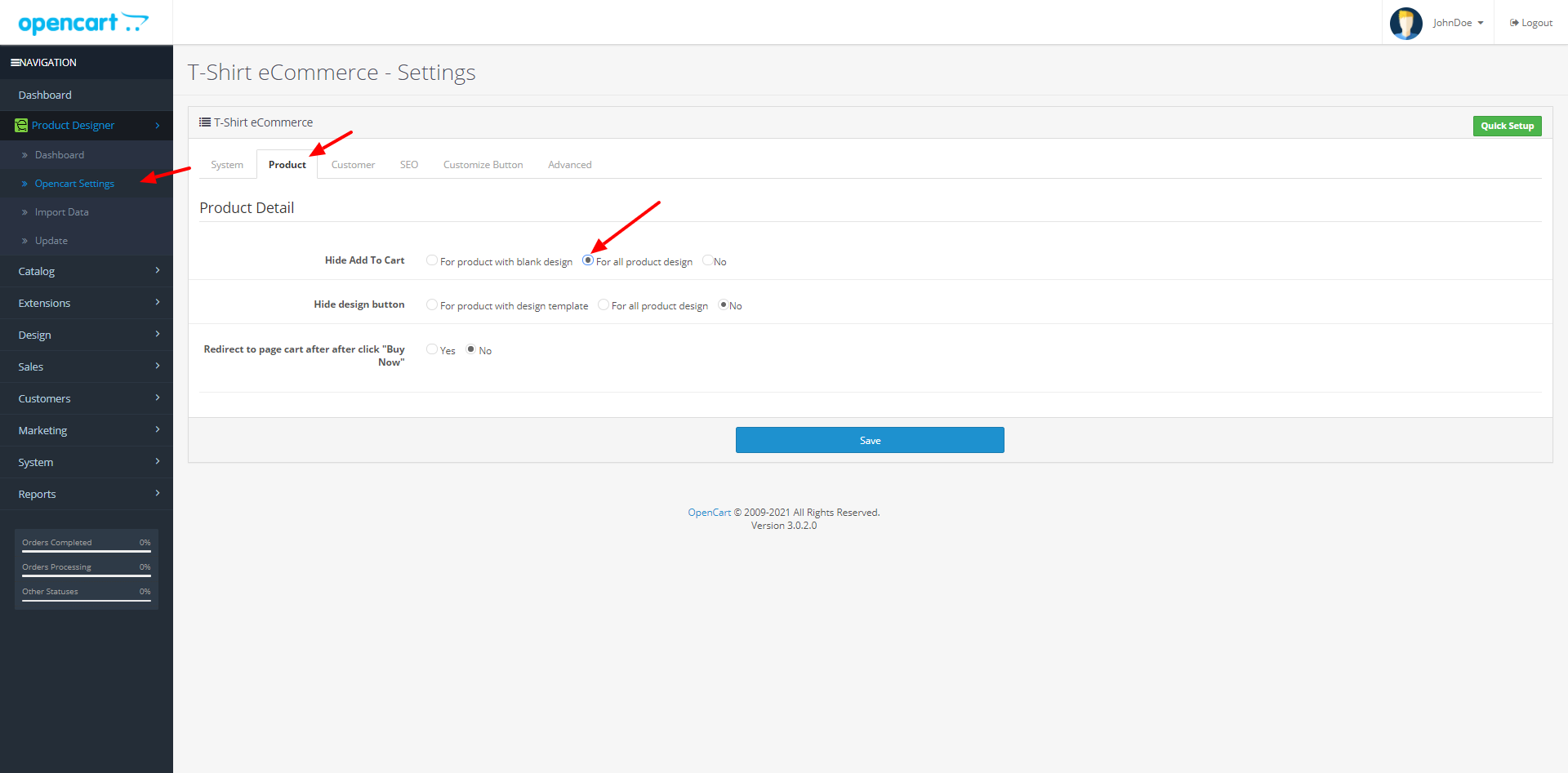 IV. You need enable downloadable design if you want allow client download file design output for print.
IV. You need enable downloadable design if you want allow client download file design output for print.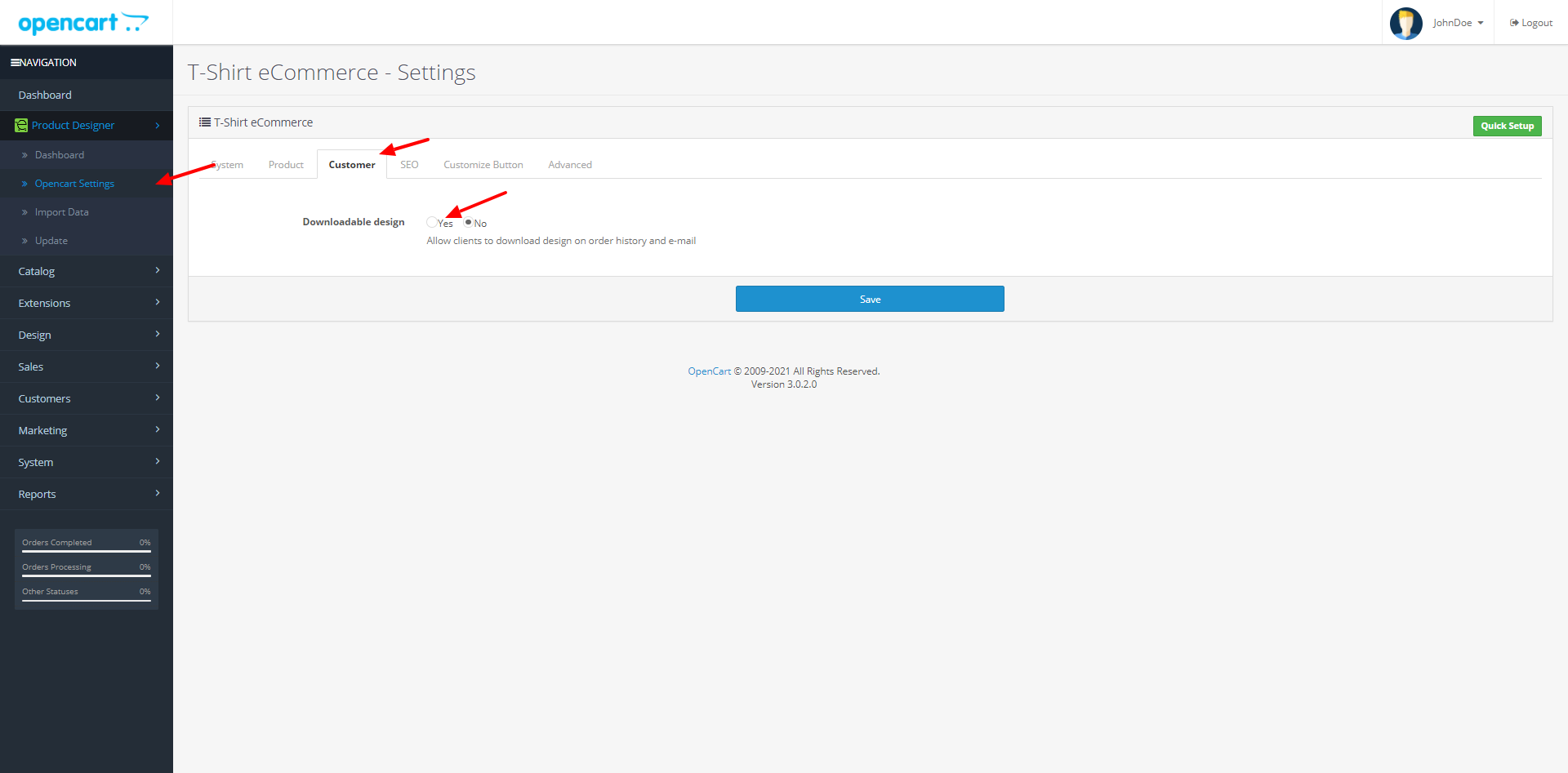 V. Style for button ‘customize’ and change logo when load design page.
V. Style for button ‘customize’ and change logo when load design page.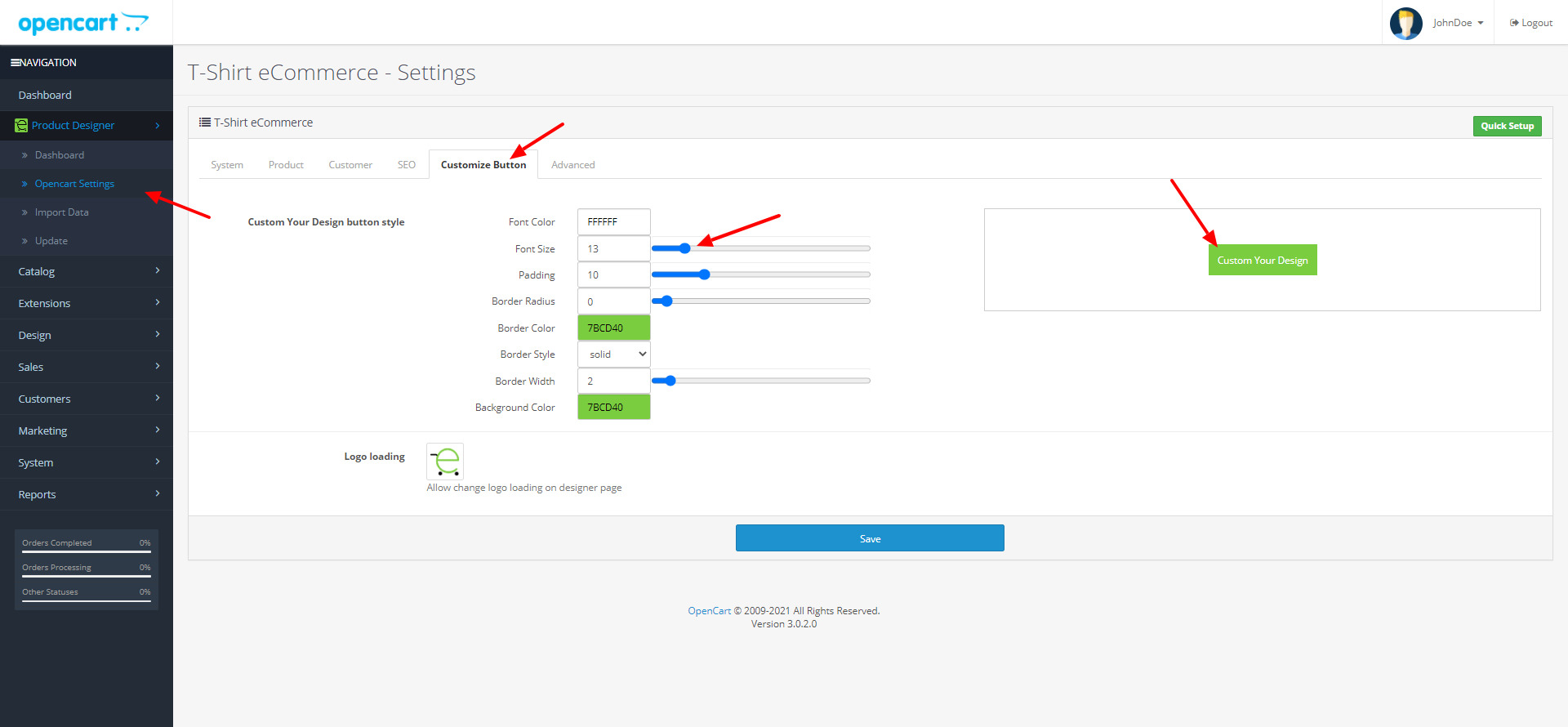 VI. Seo url. You can enable seo url and add url you want.
VI. Seo url. You can enable seo url and add url you want.
After change. You need click button Save.