You can set site info, layout and some options.
I. Setup site info.
Go to Settings > Configuration > tab your shop and add your site info.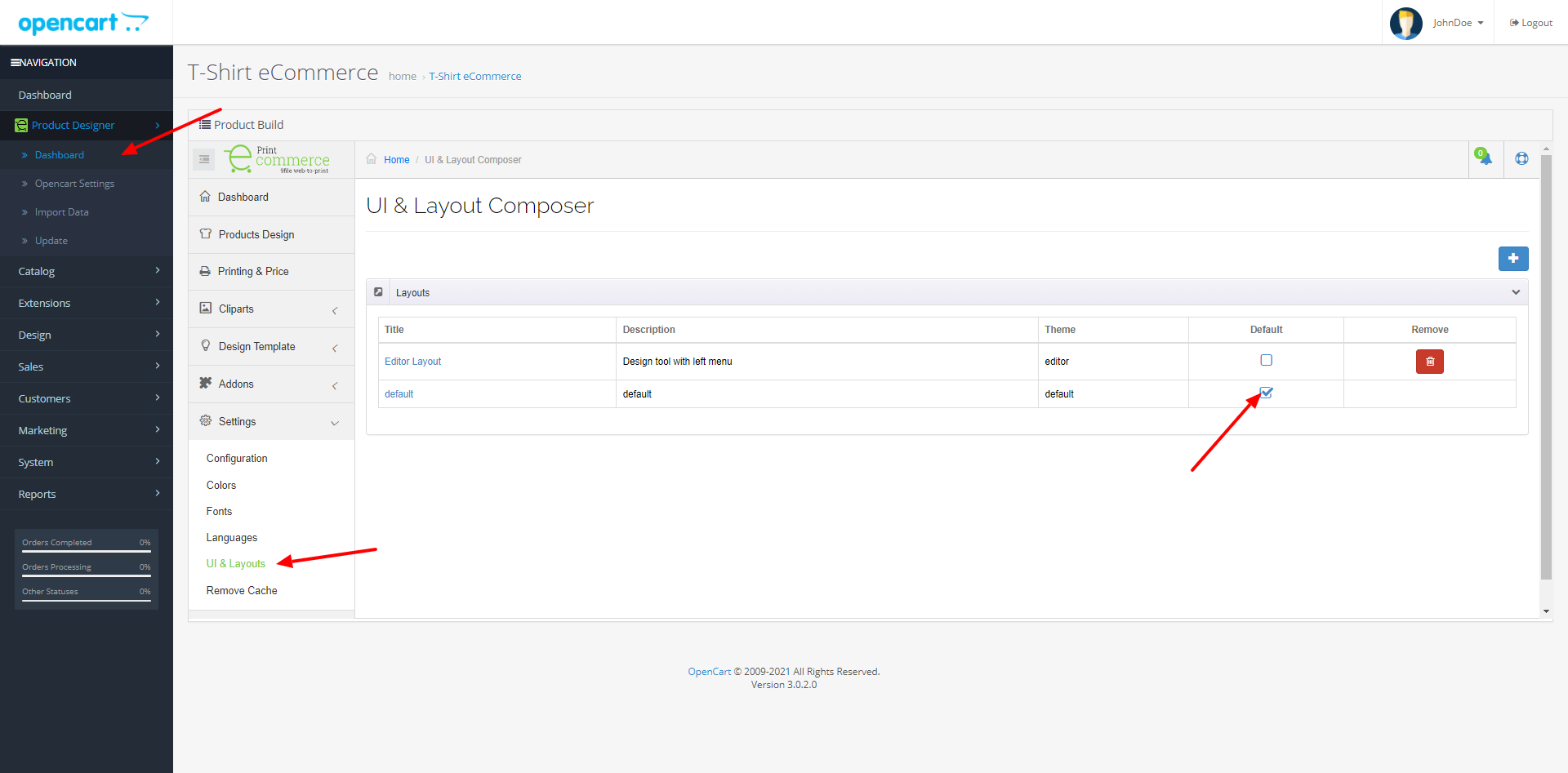
II. Setup layout and some options.
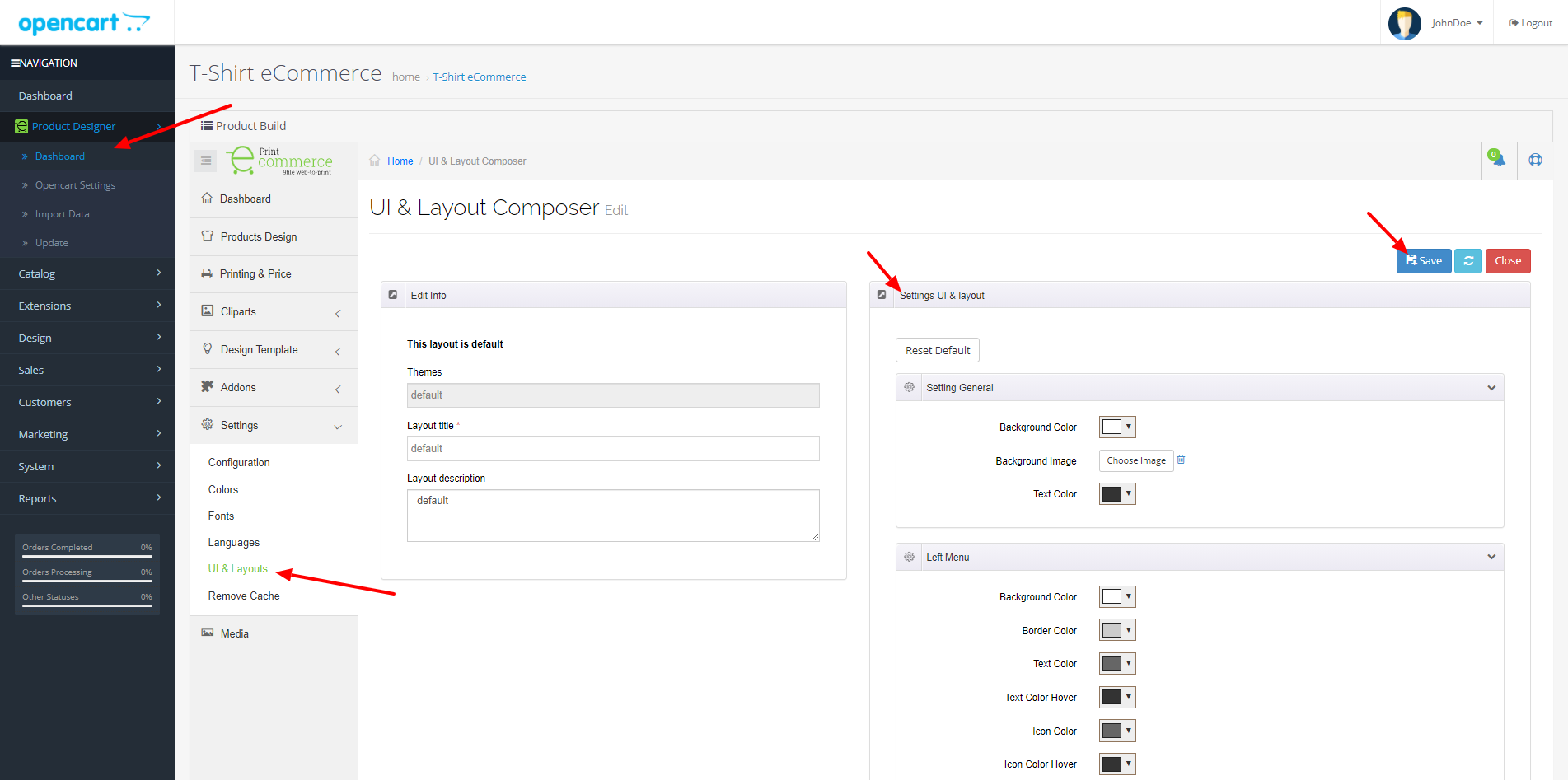
- Settings your layout (show/hide design tool options).
- Settings upload file (file size, term, DPI): Setting Upload Photo
- This option allow convert to 1 color with image upload.
- This opiton allow auto saved design when direct to other page.
- Allow client change language from frontend.
- Minify js for load faster.
III. Setup instroduction.
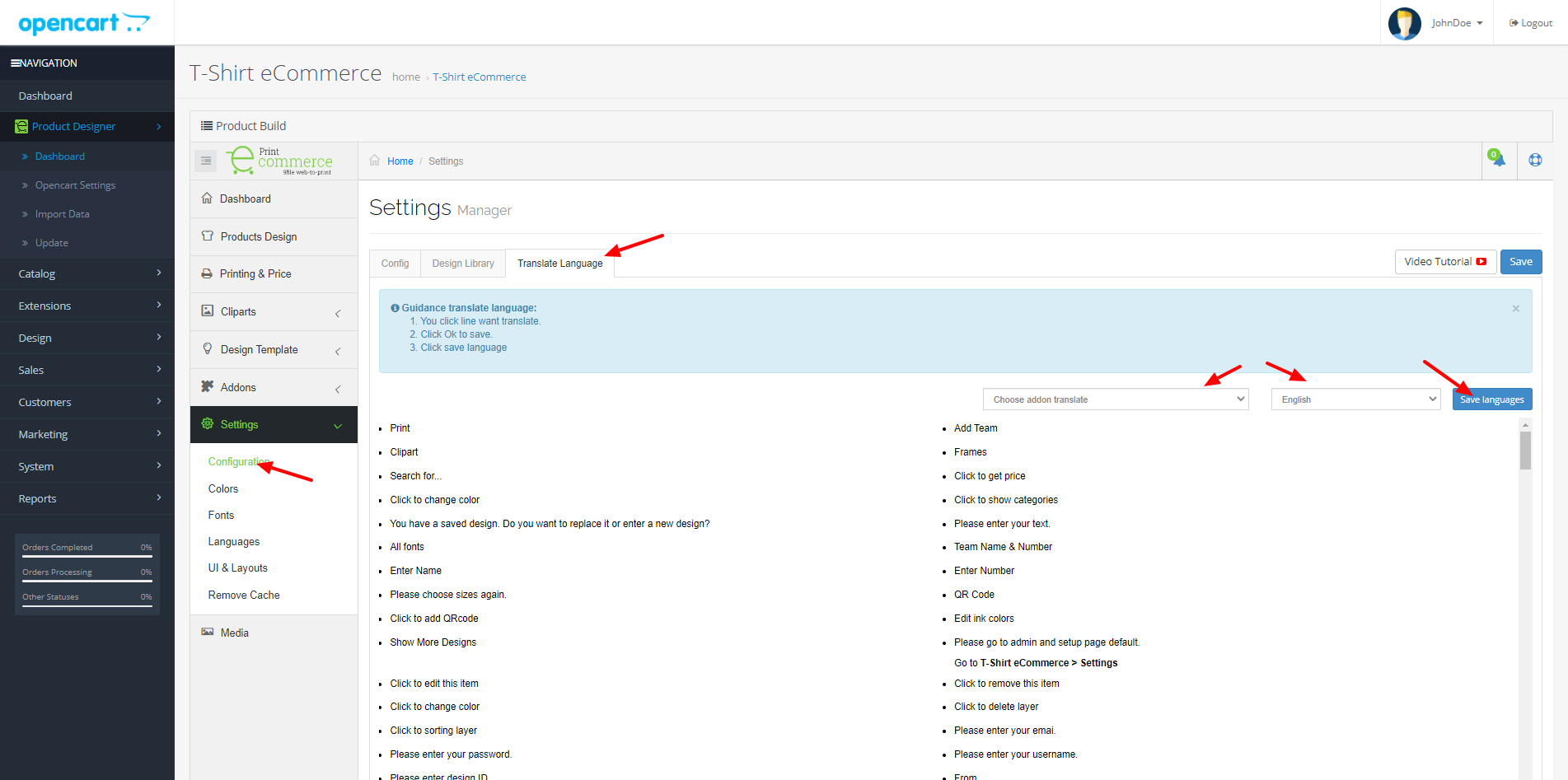
After change. You need save change.