Do the following to install Opencart Custom Product Designer Module:
- Installed vQmod. (How to install vQmod on Opencart?)
- Extract the archive file on your machine that you’ve downloaded from CodeCanyon. We included install packet and document in this file. Please choose folder compatibility with version of Opencart.
- Upload the 4 folders found inside (admin, catalog, tshirtecommerce, vqmod) to your OpenCart root installation and merge them with the existing ones.
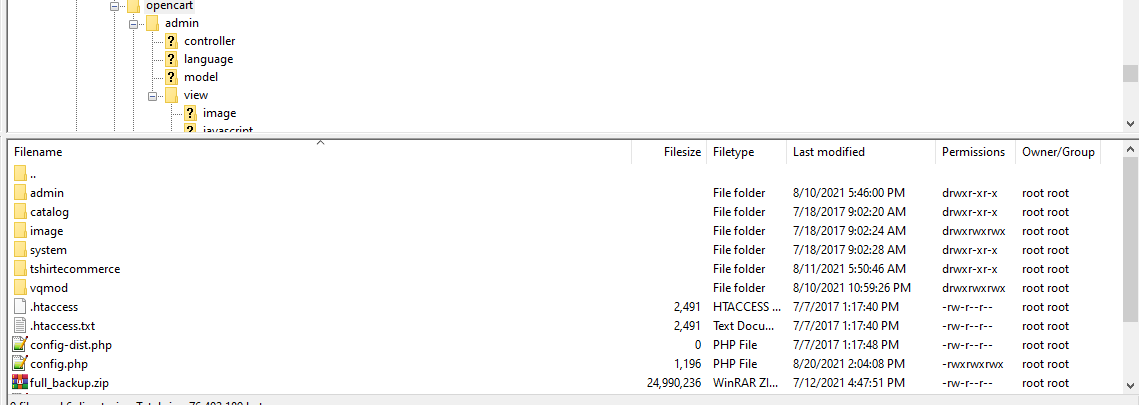
- With Opencart 1.5.x, 2.1.x, 2.2.x access your Opencart Admin and go to Extensions > Module find T-Shirt eCommerce Module and click on the green Install button.
With Opencart 2.3.x access your Opencart Admin and go to Extensions > Choose the extension type is Modules, on Modules list find T-Shirt eCommerce Module and click on the green Install button. 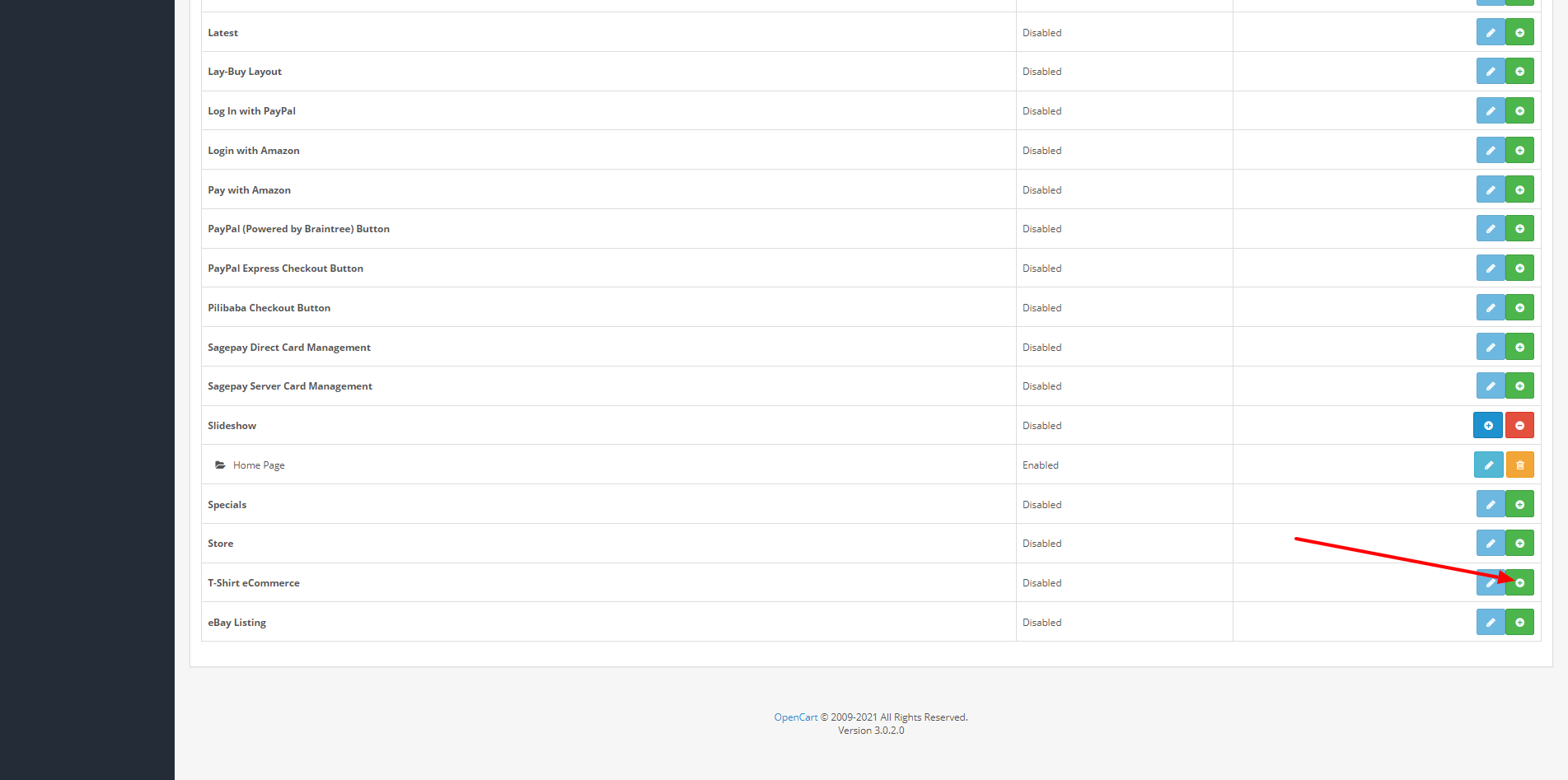
- Go to System> Users> Users Groups choose Aministrator Group
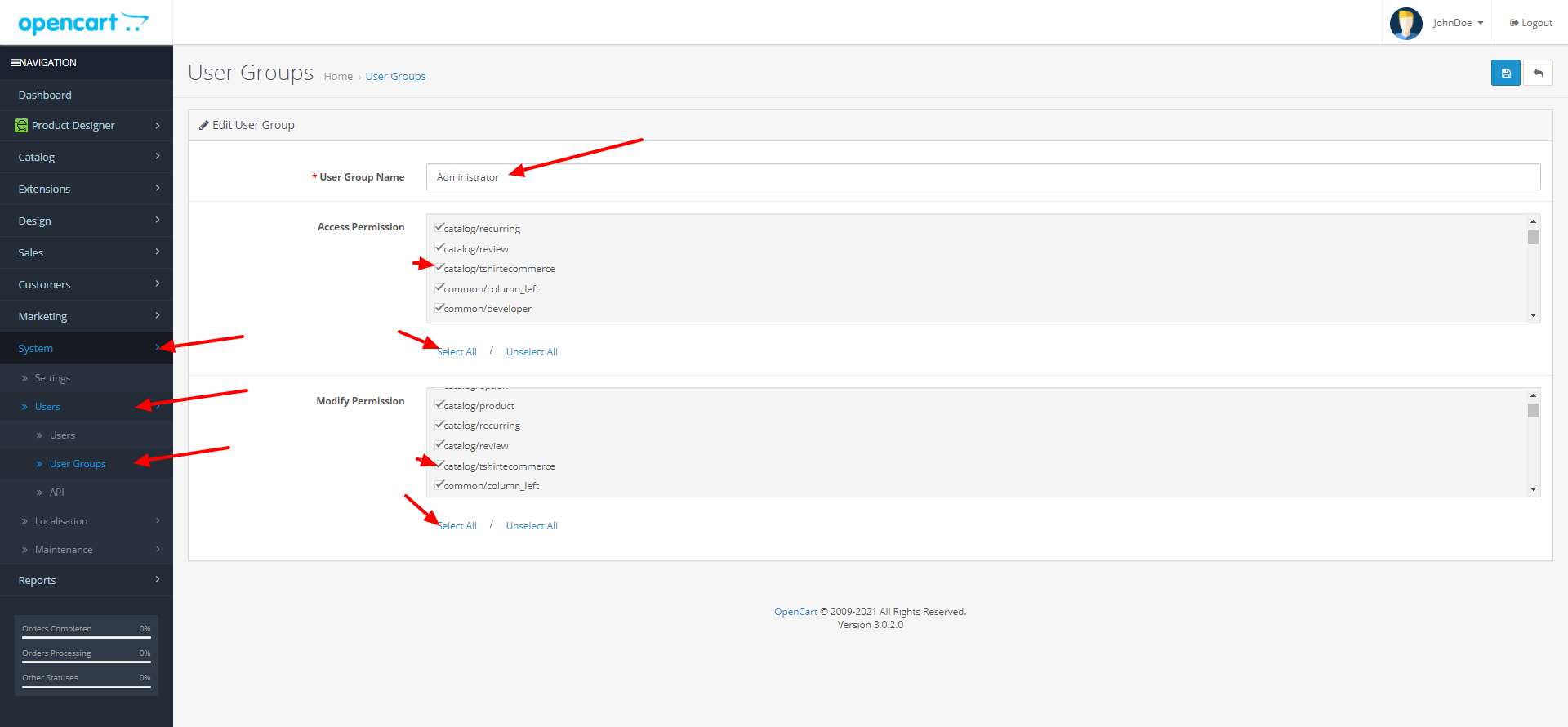 find and check to catalog/tshirtecommerce, module/tshirtecommerce, tshirtecommerce/ajax in Access Permission and Modify Permission.
find and check to catalog/tshirtecommerce, module/tshirtecommerce, tshirtecommerce/ajax in Access Permission and Modify Permission. - Then you click to Save button to finish installation.
Note: If you have rename [admin] folder to [new-admin] folder, please do the following:
- Copy all files and folders in [admin] folder on step 3 to [new-admin] folder
- Go to /vqmod/ folder and update file pathReplaces.php same below:
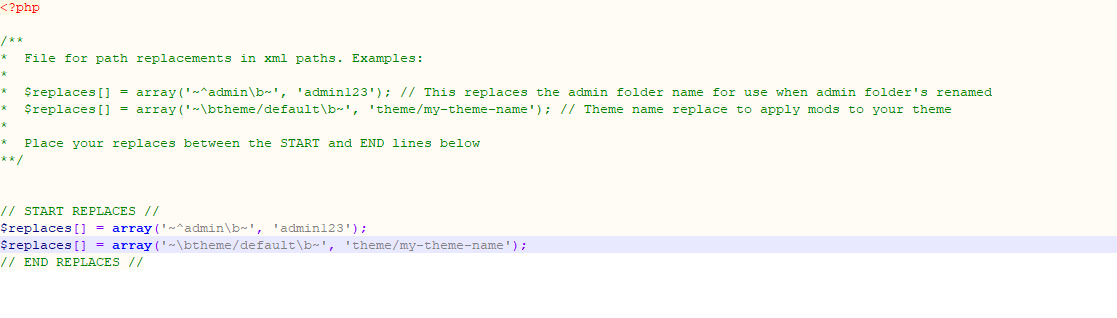
Video tutorial for install opencart