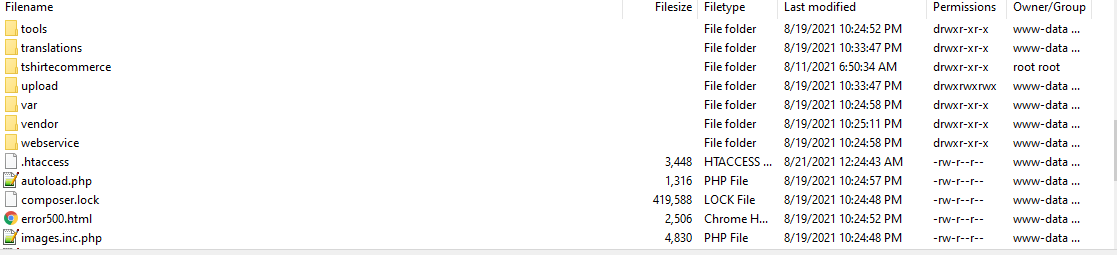Prestashop Custom Product Designer allow you one click to update plugin in back-office. To use automatic update option you must have direct license for T-Shirt eCommerce and Verify purchased code.
Update moudule via back-office:
- Login to back-office of your site
- Go to Tshirt eCommerce > Update.
- Click button “Update” of latest version.
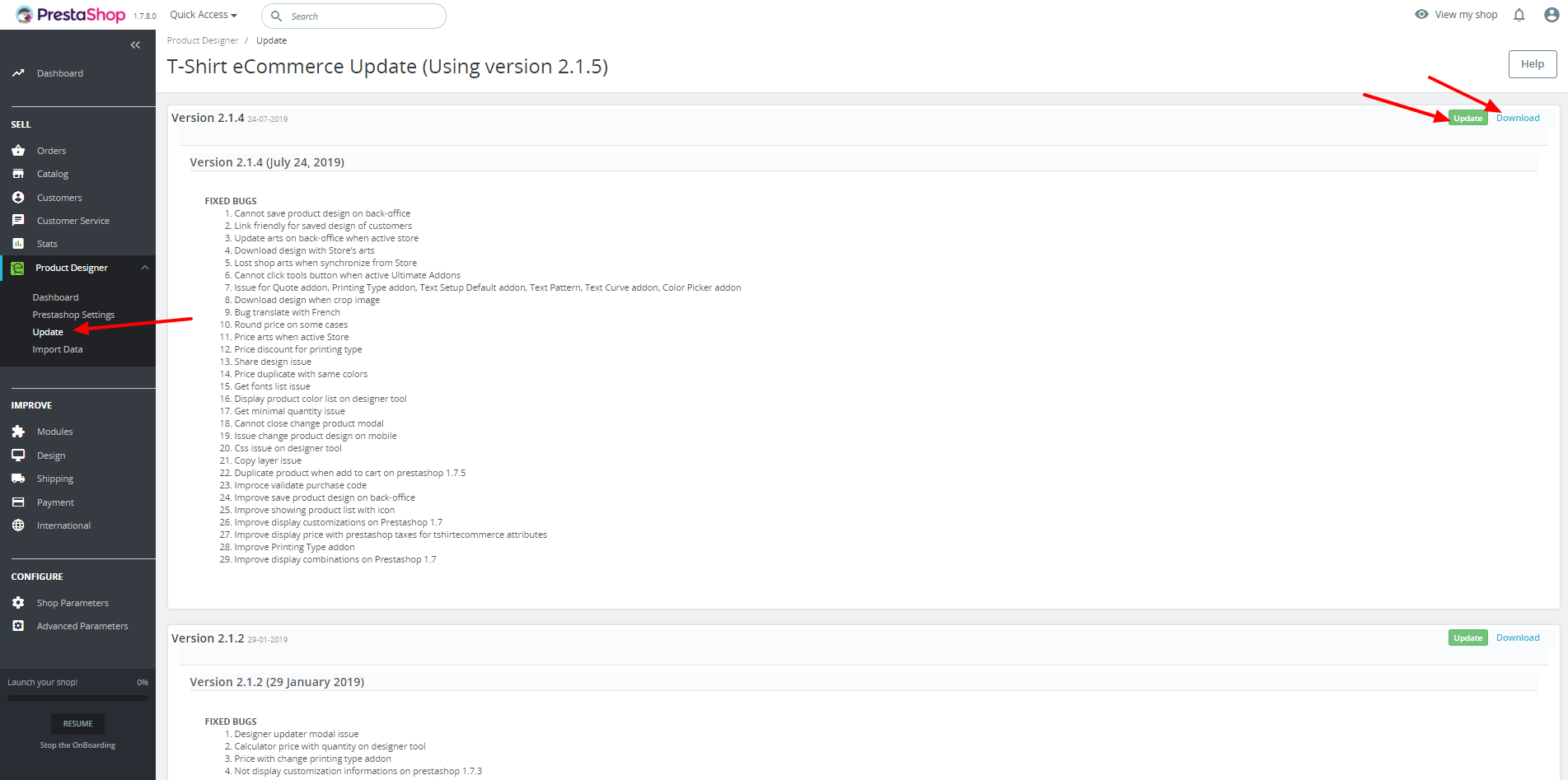
(1) Update automatically
(2) If your site cannot update automatically, try click Download button for get update package then upload via FTP.
Update through FTP:
- First, login to CodeCanyon and under your profile click Downloads link.
- Re-download Plugin and extract it.
- Find file “update_version_xx.zip” and extract it.
- Open your favorite FTP application and connect to your server.
- Upload (override) folders tshirtecommerce, wp-content to folder Root (default is “public_html”)