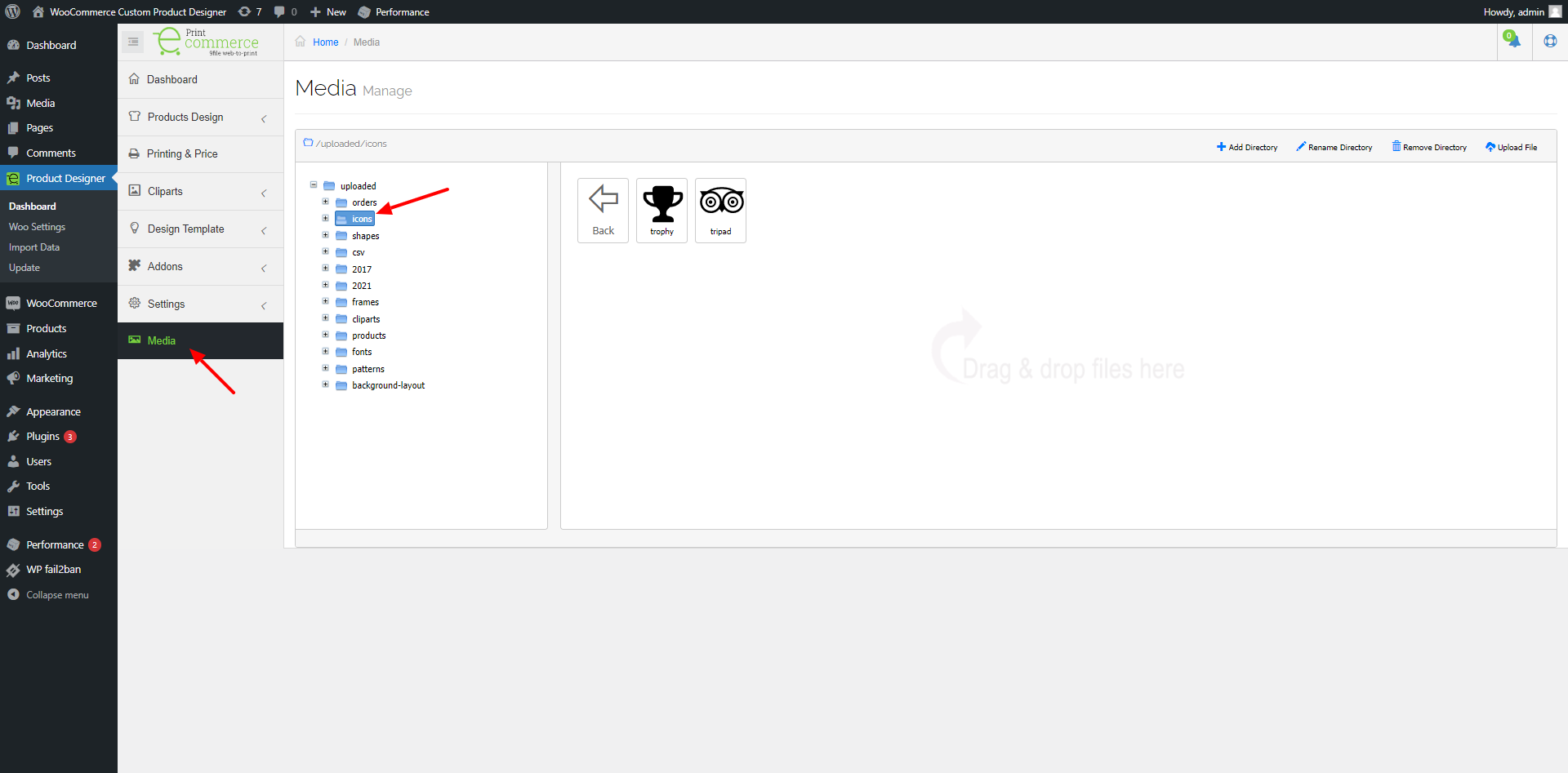Note: Icons only support with website installed Ultimate Addons.
Icon only works with file SVG. Please do step by step to add icons
- Login admin page of your site.
- Open menu product designer (old version is tshirtecommerce)
- Open menu media
- Find folder icons. If your site missing this folder you can right click to add this folder.
- Open folder icons and upload all files here