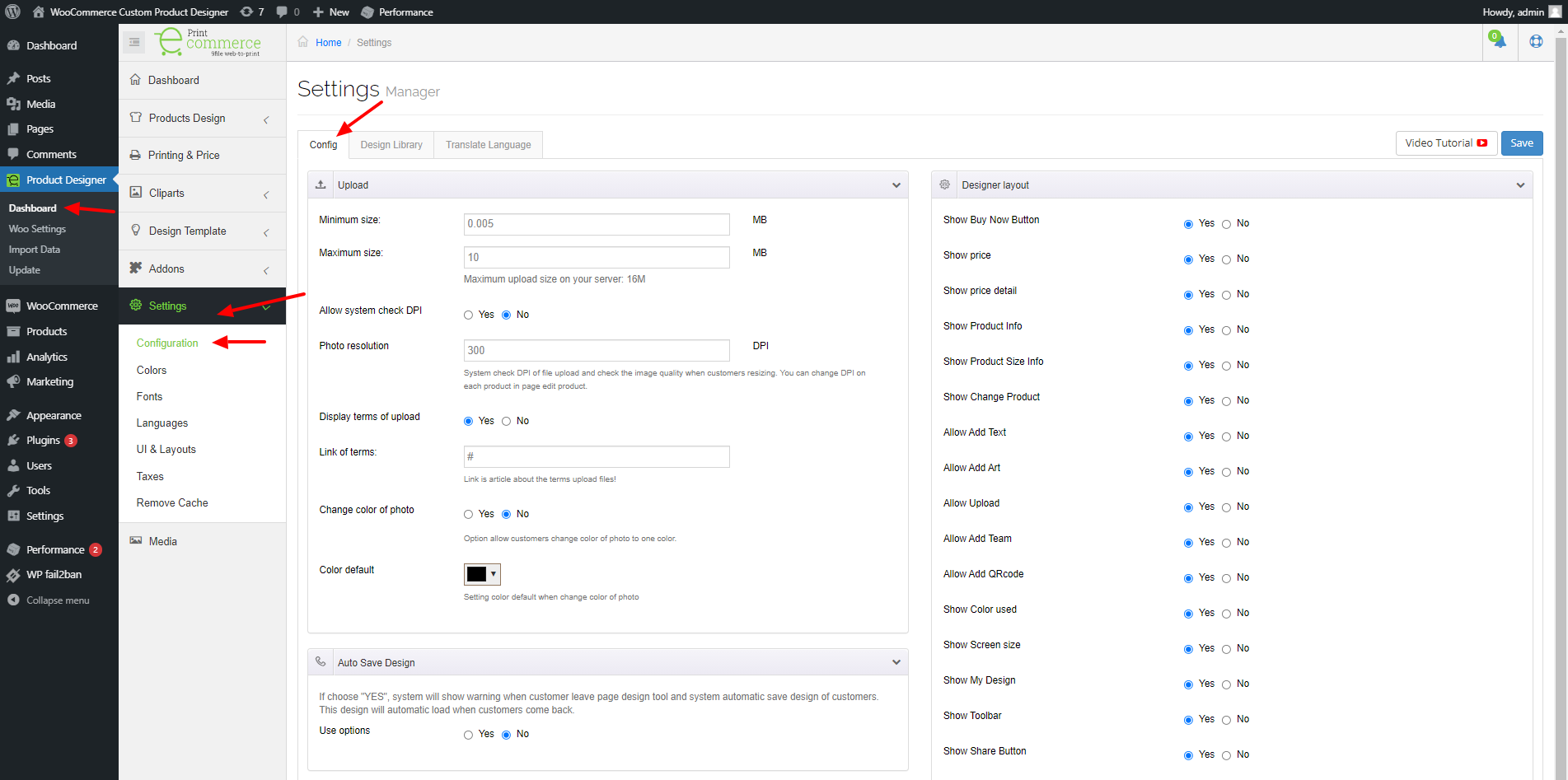1. Installation
Ultimate Addons for Custom Product Designer – support platforms WordPress/WooCommerce, Opencart, PrestaShop. We added simple pluign (module) allow you easy install addon via admin page of your site. Please check document install addon on your platform.
Note:
- Pease backup folder “tshirtecommerce” before install addon.
- One license of addon only install on one domain, if you want use on more domain please buy license. If you want change domain, please contact to info@tshirtecommerce.com.
- Addon need add purchase code of Envato to active. Where is my Purchase Code?
1.1. Install addon on WordPress
Note: You need install plugin WooCommerce and our plugin WooCommerce Custom Product Designer before install this addon.
1. Download WordPress plugin tshirtecommerce-ultimate-addons
2. Go to admin page of your site and login.
3. Go to menu Plugins > Add New
4. Click button “Upload Plugin”
5. Choose file tshirtecommerce_ultimate_addons.zip you downloaded in step 1.
6. Click button “Install Now”
7. Go to menu Plugins > Installed Plugin
8. Find plugin name “Ultimate Addons for Custom Product Designer”
9. Click link Active
10. After you active plugin you will see link “Download files“, click this link and start download files of addons.
11. Get purchase code of Ultimate Addons for Custom Product Designer on Envato and to input “Your purchase code”
12. Click button “Save & Download Files”
1.2. Install Addon on Opencart
Updating..
1.3 Install Addon on PrestaShop
Note: You need installed our module PrestaShop Custom Product Designer before install this addon.
1. Download PrestaShop module tshirtecommerce_ultimate_addons_ps.zip
2. Go to admin page of your site and login.
3. Go to menu Modules > Module manager
4. Click button “Upload a module”
5. Click and choose file tshirtecommerce_ultimate_addons_ps.zip you downloaded in step 1 to upload.
6. After module installed, click button “Configure”
7. Get purchase code of Ultimate Addons for Custom Product Designer on Envato and add to input
8. Click button “Save & Download”
2. Configuration
Addon included 2 new layouts Default Pro and Editor Pro. You need active this layout to use.
2.1. Add new layout
- Login admin page of your site
- Go to Product designer > Settings > UI & Layouts
- Click button add new layout
- Choose layout you want, add info and save
2.2. Active new layout
Go to page edit product and choose layout you want use
2.3. PixaBay settings
Please create API of PixaBay to download free photo from PixaBay.
- Go to this link https://pixabay.com/service/about/api/
- Login and create your API
- Open file tshirtecommerce/includes/pixaBay.php
- Go to line 23
- Change “YOUR_API_HERE” to your API
2.4. Other settings
Please completed more setting of addon in menu Product designer > settings