System allow add new printing type.
Go to T-Shirt eCommerce => Printing Type and add or edit printing type
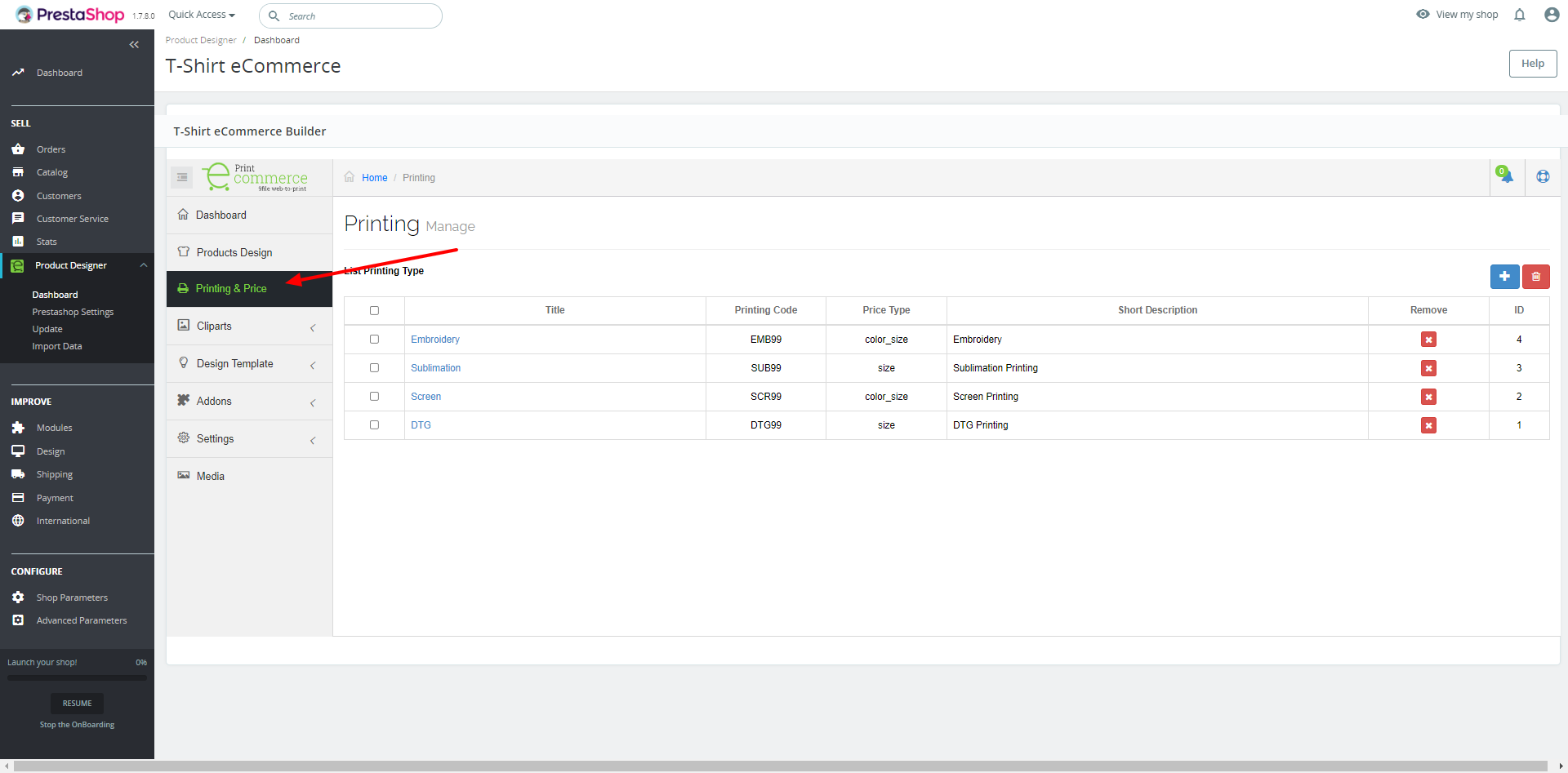
Click button “+” to add new printing type.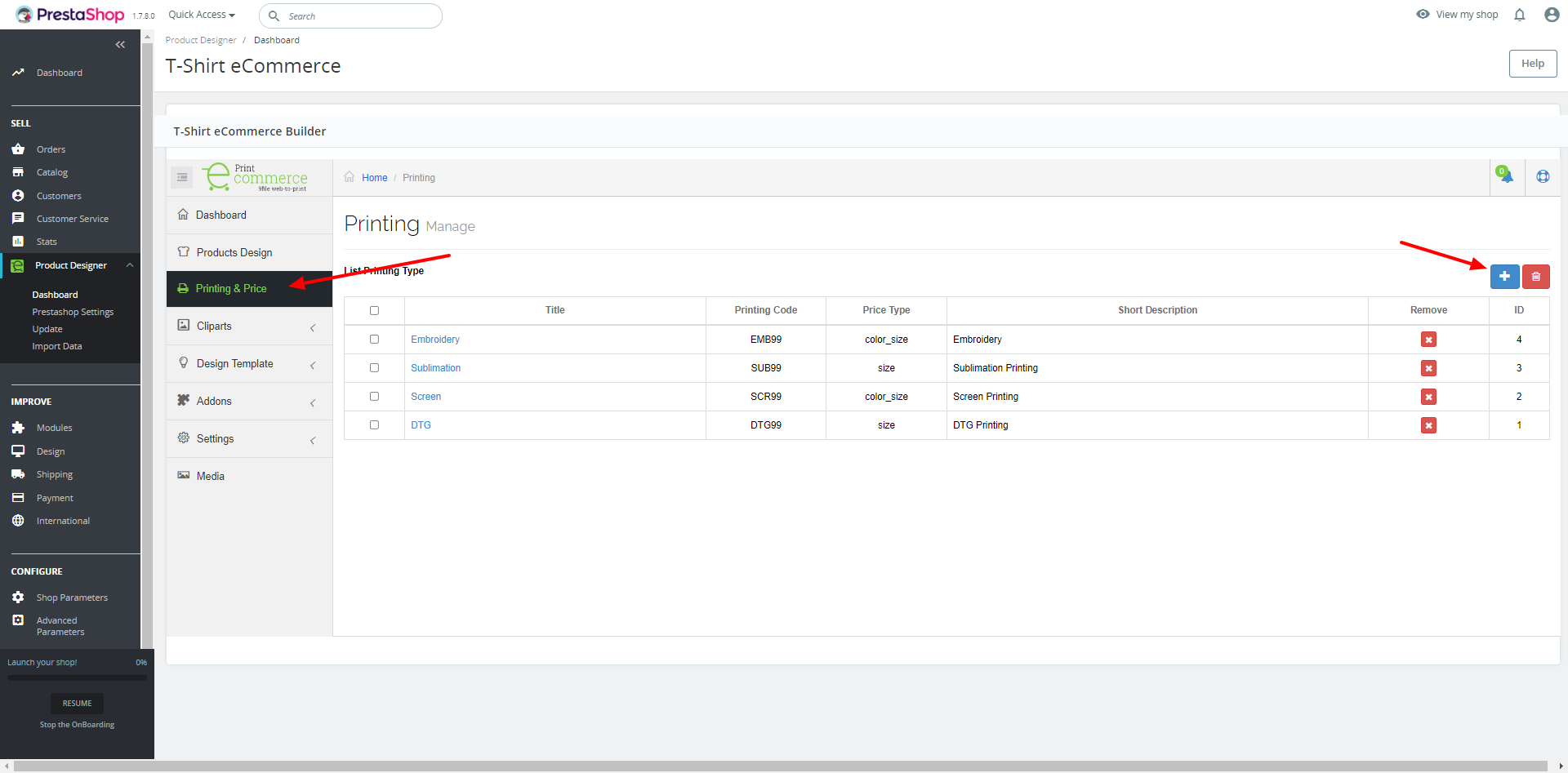
Add info of printing type:
- Enter name of printing type
- Printing code (it is key of each printing)
- Short Description
- Printing Description: It is very important. This info will show to your client. You can add option price of product in this box.
Choose method of price calculation
5. Calculate price with Text, Clipart, Upload, Name, Number
System allow setup price with each text, clipart, upload, team name, team number.
6. Calculate price with each color.
Allow setup price with one color of area design. Price of printing = Price of one color x colors number
7. Calculate price with size of area design
Allow setup price with paper size (A0, A1, A2, A3, A4, A5, A6) of area design.
8. Price Fixed
Price is fixed on each view (front, back, left, right) of one product design.
9. System allow setup price on each view or all views is same price.
10. Price extra
If use this price => Price of one product = (Price basic + Price Attribute + Price Printing) x Quantity + Price Extra.



