This option allow you setup price with paper size (A0, A1, A2, A3, A4, A5, A6) of area design and products quantity. You can setup size of area design in each product. So when client add design with text, art system automatically calculate the size and update price. Where I can see this option?
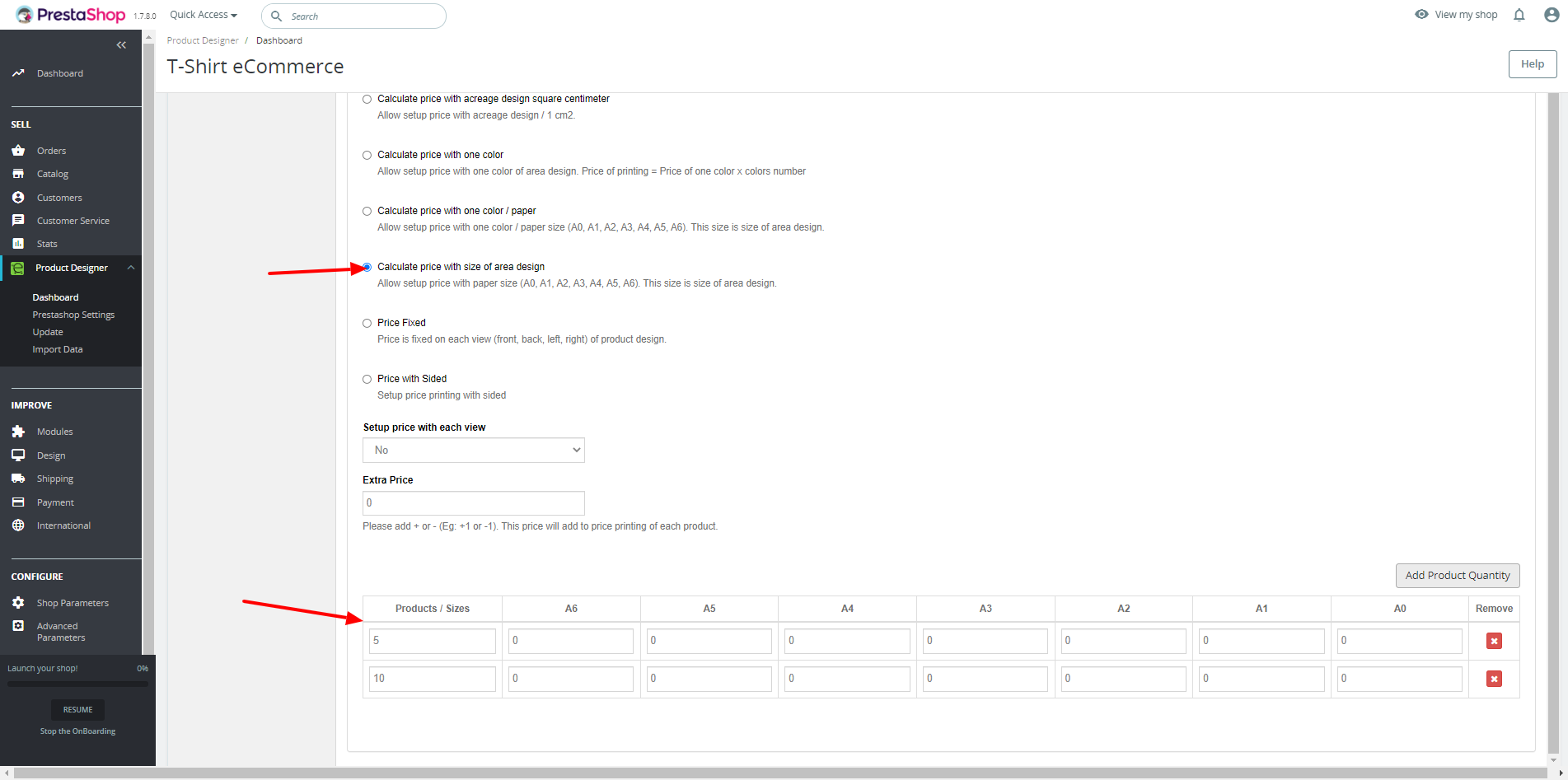
- Choose printing type: “Calculate price with size of area design“.
- You can setup price on each views (front, back, left, right) or all views.
- Price extra of printing (Plus a cost/printing type).
- Click on each view to setup price detail.
- Add price with each sizes and quantity of products.
Example: If you setup price with:
- Setup price with each view: NO
- Extra Price: +10$
- Prices same on all views
| Products /Sizes | A6 | A5 | A4 | A3 | A2 | A1 | A0 |
| 5 | 0.3 | 0.4 | 0.5 | 0.6 | 0.7 | 0.8 | 1 |
| 10 | 0.1 | 0.2 | 0.3 | 0.4 | 0.5 | 0.6 | 0.7 |
If client design front with Size A5 and buy 4 products.
Price Printing = ( $0.4 x 4 products) + $10 extra
If client design front with Size A4 and Back is A3 and buy 20 products.
Price Printing = ( $0.3 + $0.4 ) x 20 products + $10 extra
If client design front with Size A1 and buy 6 products.
Price Printing = ( $0.8 ) x 6 products + $10 extra