You can setup price of one color with each views and quantity of products. Where I can see this option?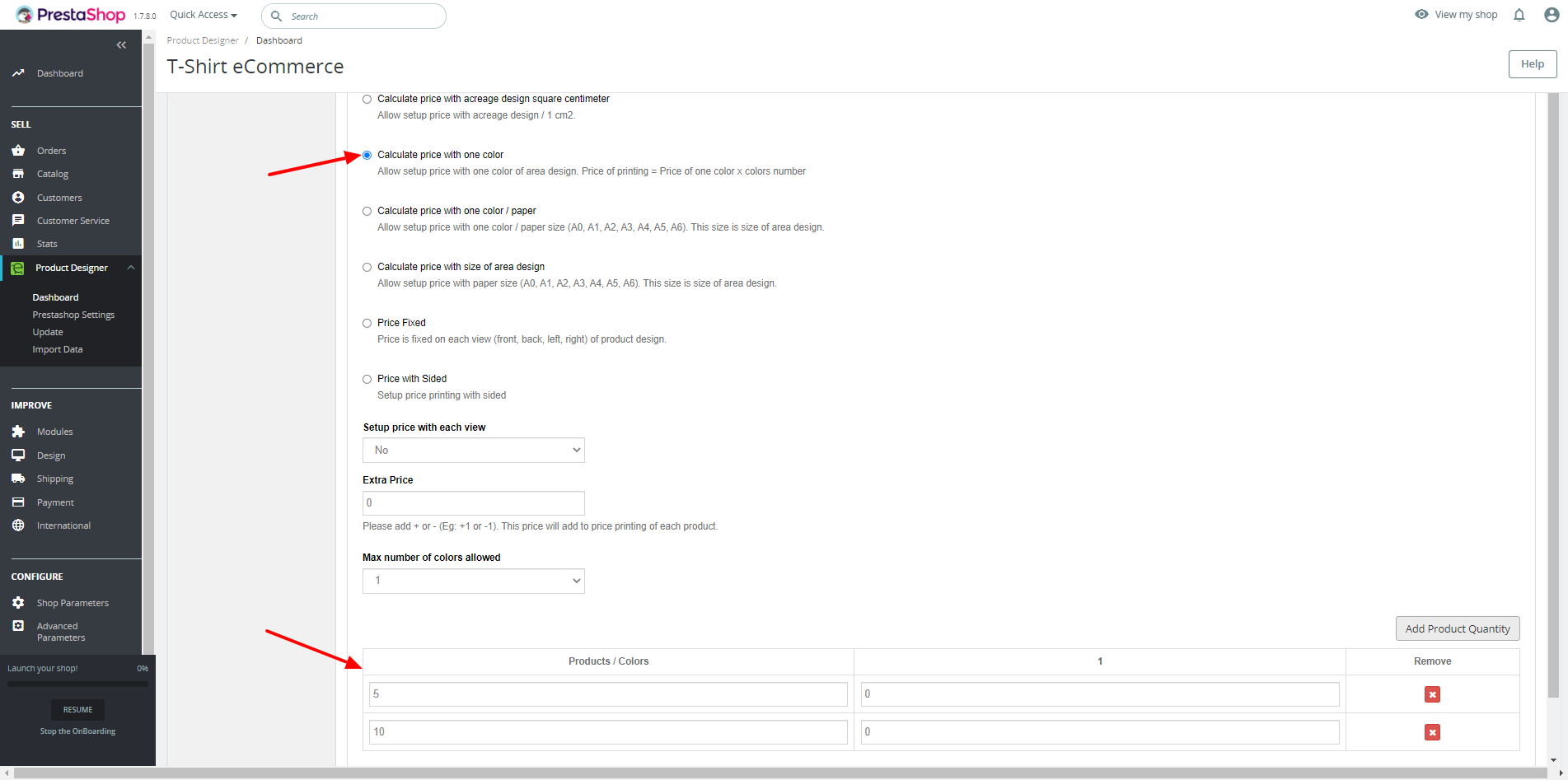
- Choose printing type: “Calculate price with one color“.
- You can setup price on each views (front, back, left, right) or all views.
- Price extra of printing (Plus a cost/printing type).
- Setup Maximum number of colors allow calculate price.
- Click on each view to setup price detail.
- Add price of one color with quantity of products.
Example: If you setup price with:
- Setup price with each view: YES
- Extra Price: +10
- Max number of colors allowed: 5 colors
- Price of Front
| Products /Colors | 1 | 2 | 3 | 4 | 5 |
| 5 | 0.7 | 0.6 | 0.5 | 0.4 | 0.3 |
| 10 | 0.5 | 0.4 | 0.3 | 0.2 | 0.1 |
If client design front with 2 colors and buy 4 products.
Price Printing = ($0.6 x 2 colors) x 4 products + $10 extra
If client design front with 4 colors and buy 20 products.
Price Printing = ( $0.2 x 4 colors) x 20 products + $10 extra
If client design front with 1 colors and buy 6 products.
Price Printing = ( $0.7 x 1 colors) x 6 products + $10 extra