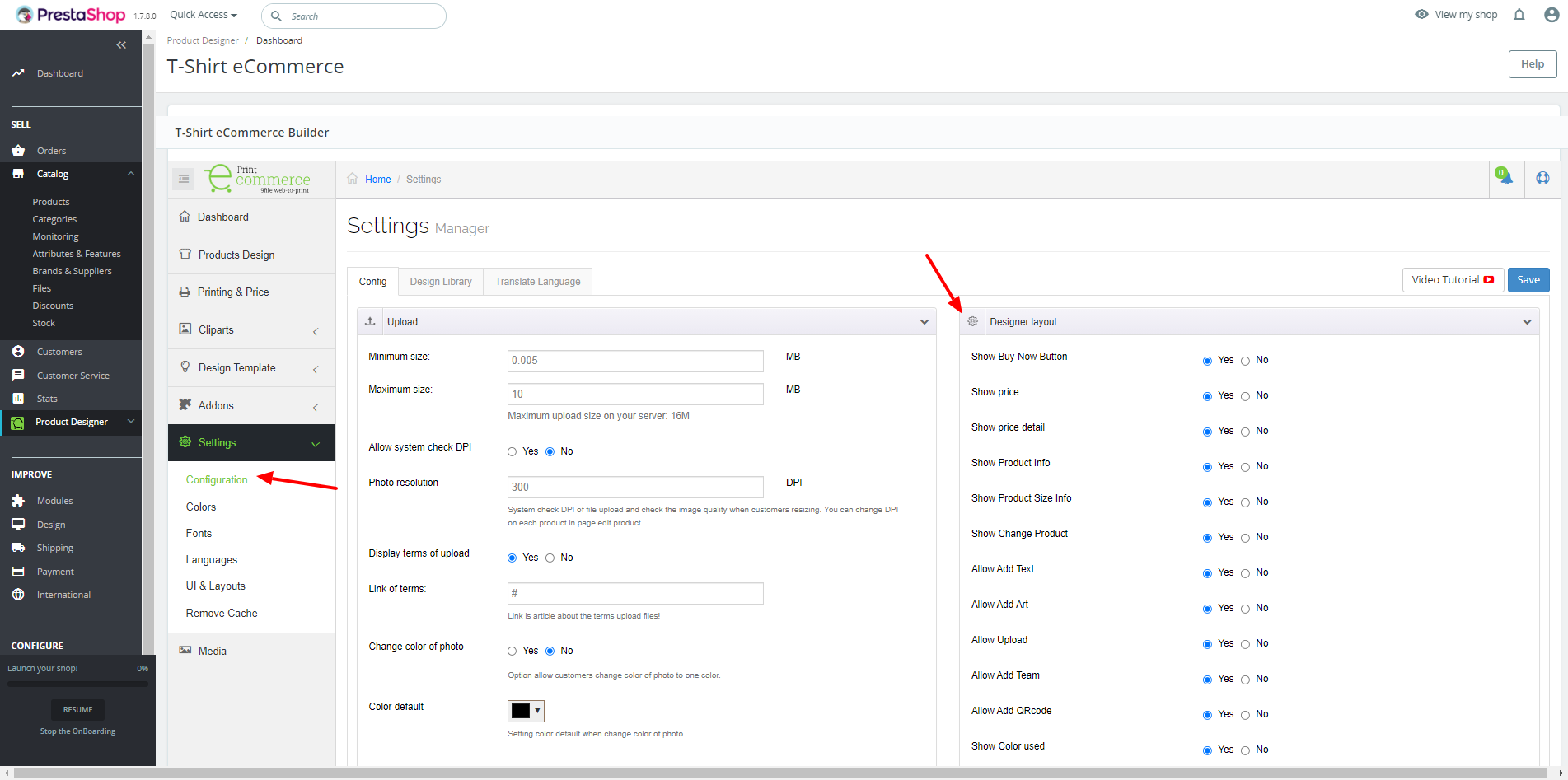You can show or hide any menu add text, add clipart, upload photo, qrcode… via admin page, default is show all. If you want config with each product, please check this addon Control Layout Product
- Go to T-Shirt eCommerce > Settings > Configuration > Config
- Find box “Designer Layout”
- Show or Hide any you want.
- Save