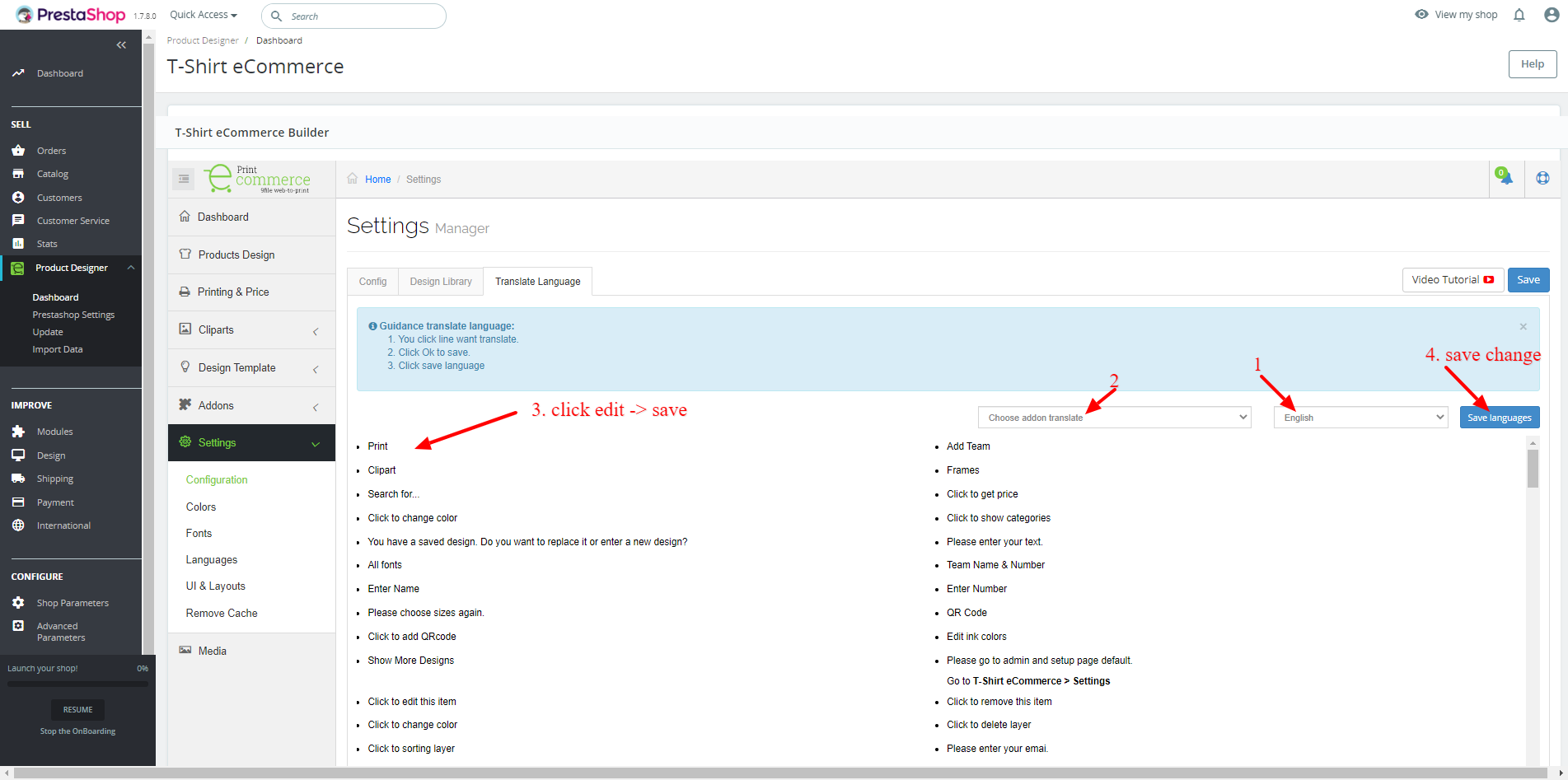You can translate language you added or change text of design tool.
- Go to T-Shirt eCommerce > Configuration > Translate Language
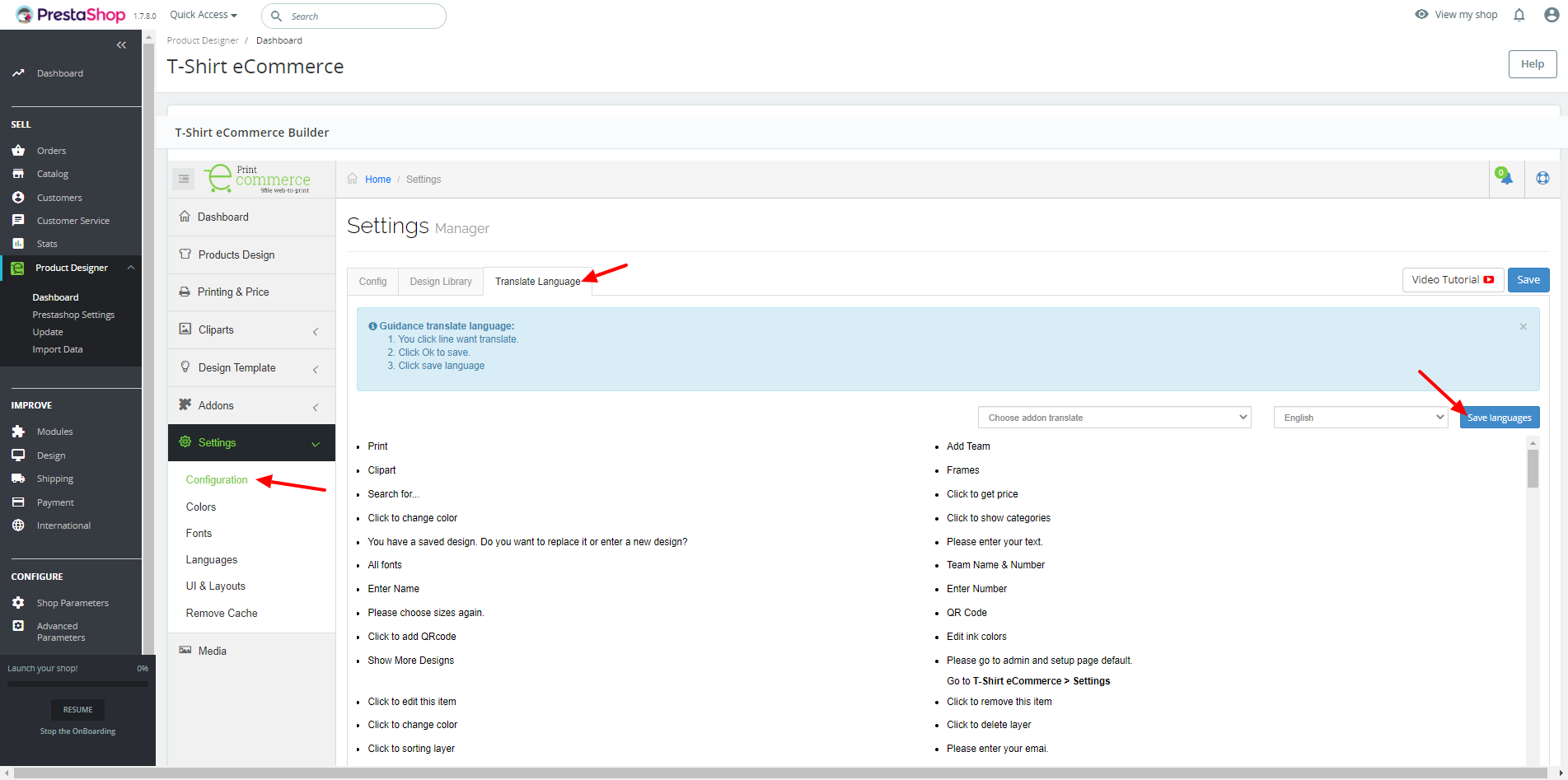
- Select an add-on to translate texts in the selected add-on. Skip this step if you want to translate texts in the whole your website
- Select a language that you want to edit
- Click on a text to edit
- click button Save Languages