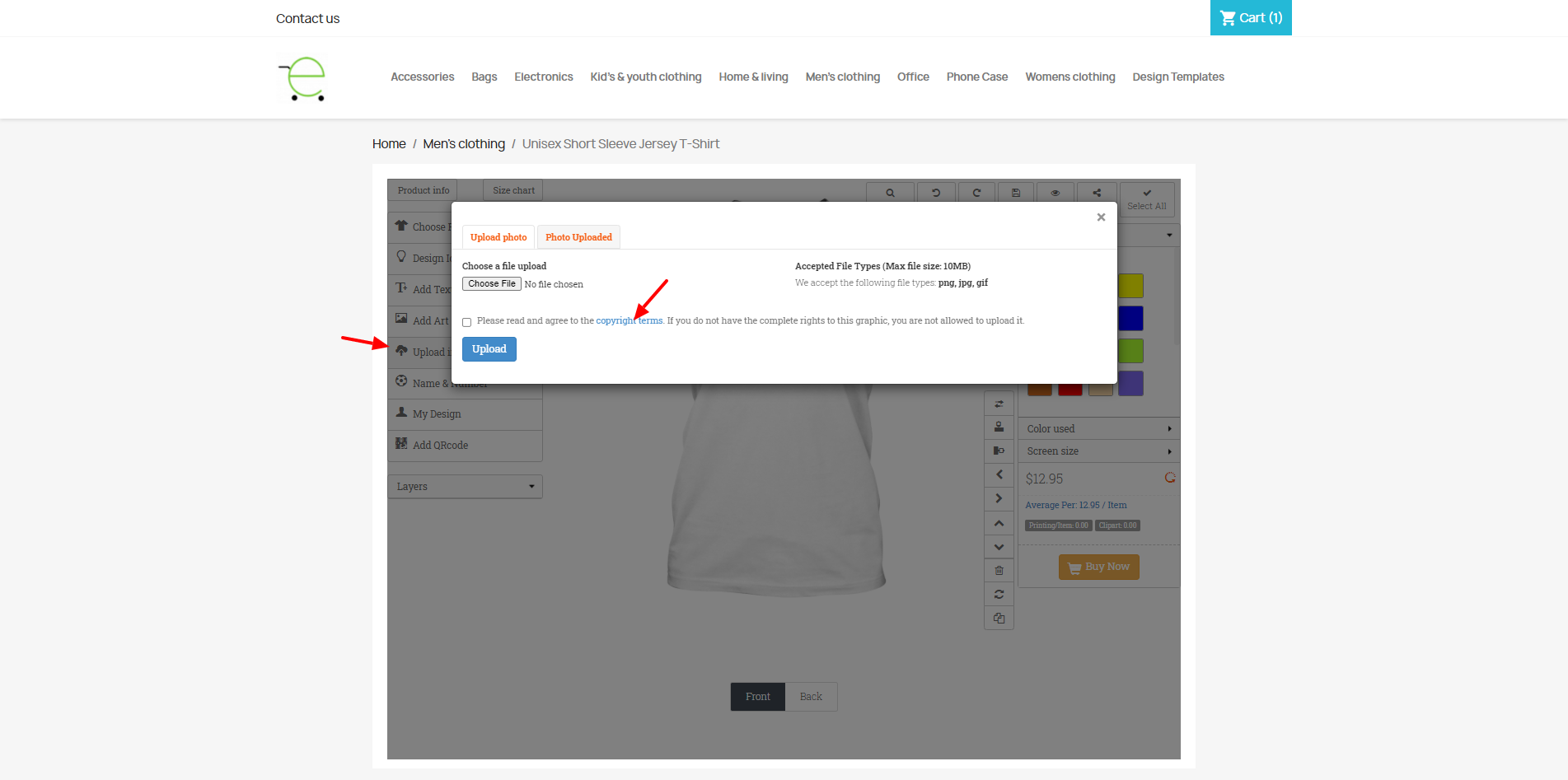System support customers upload with file PNG, JPG, GIF.
Go to T-Shirt eCommerce > Settings > Configuration > tab config
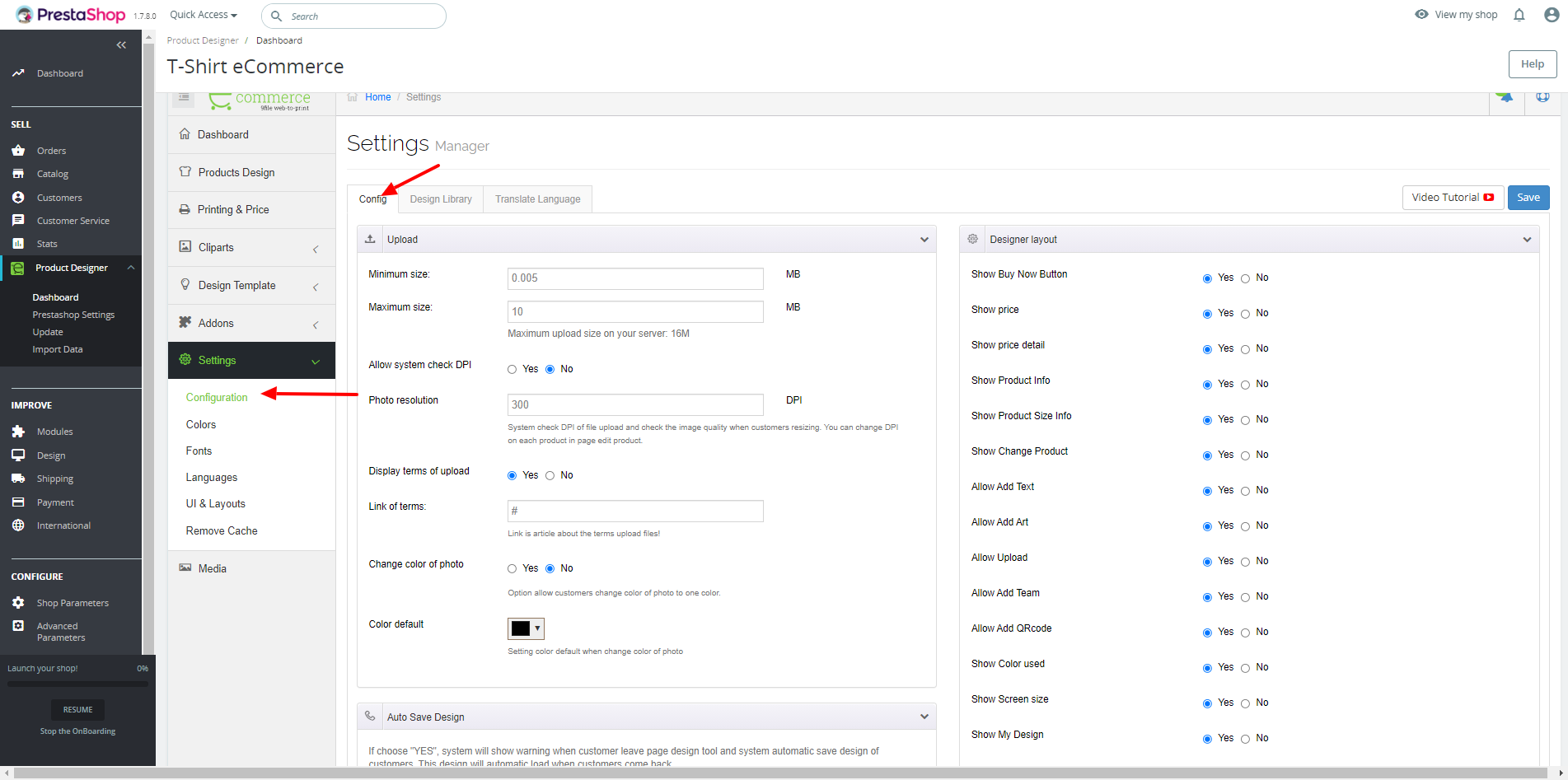
Please change settings and save.
- Minimum size (MB) of file upload
- Maximum size (MB) of file upload
- DPI of photo upload. System will check DPI of file upload and display warning when customers change size of photo
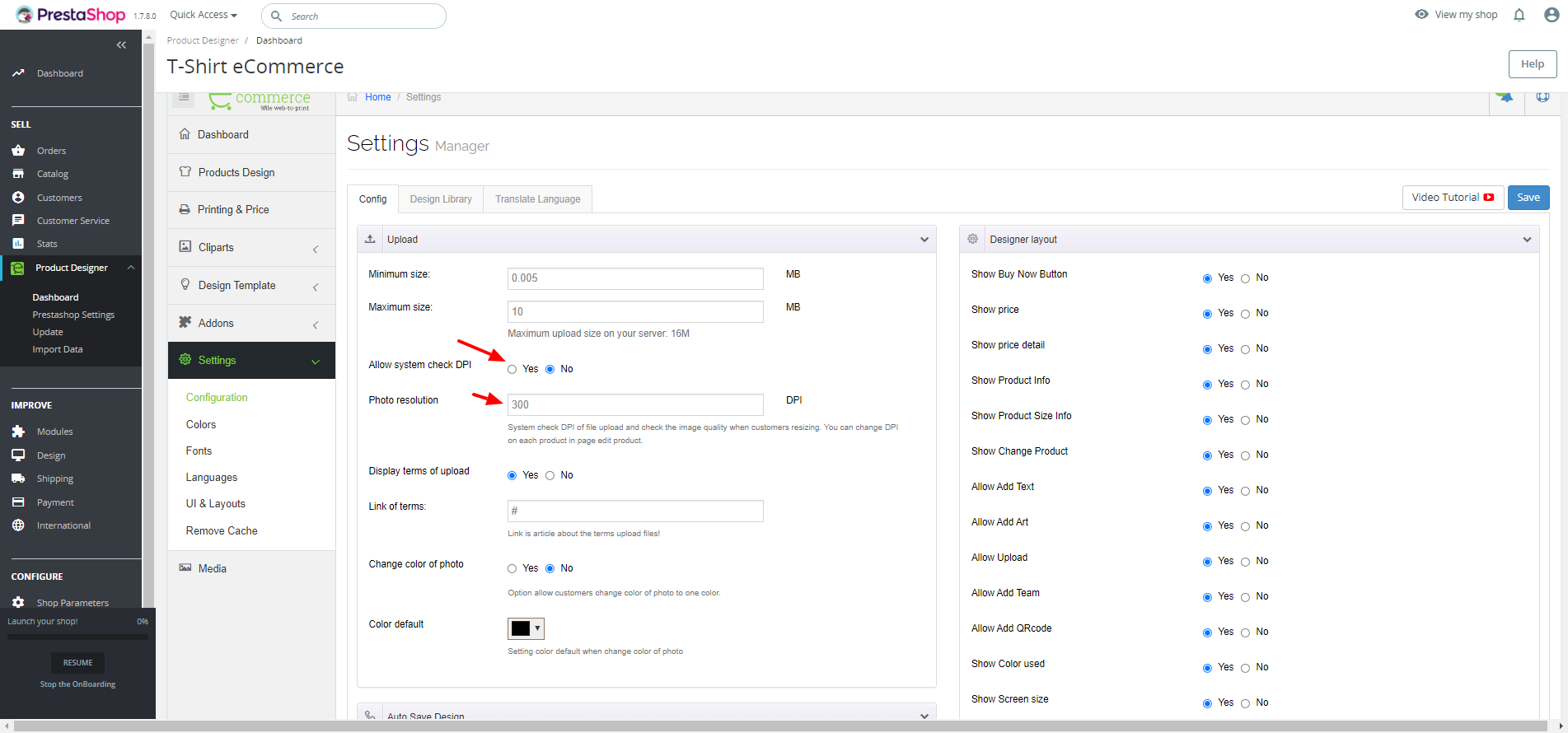
- Link of terms: This link show in box of upload photo and ask customers confirm before start upload file