System supported use google fonts or upload font from your computer.
Add Google fonts
- Go to T-Shirt eCommerce > Settings > Fonts
- Click button +g
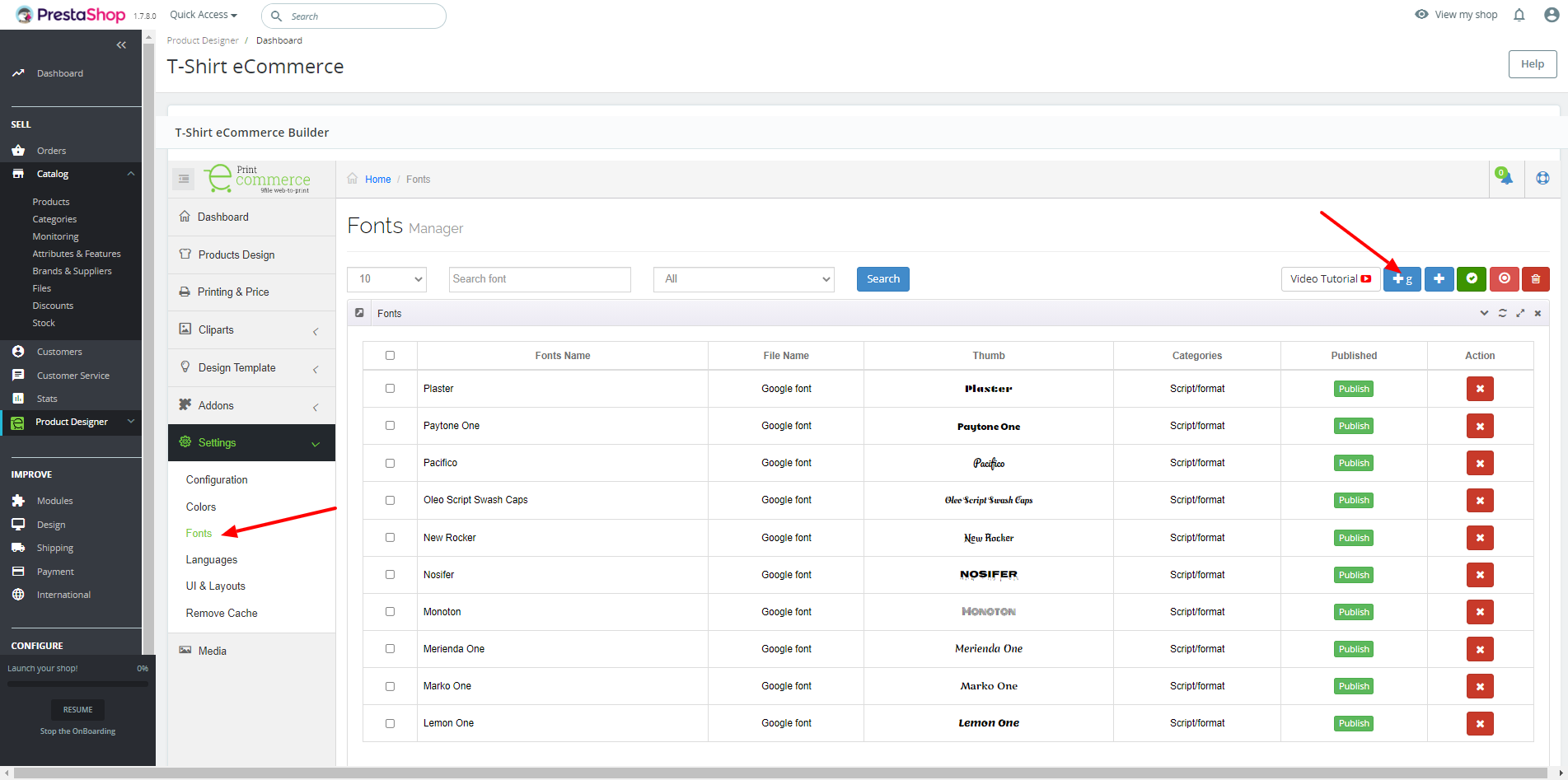
- Choose font and save
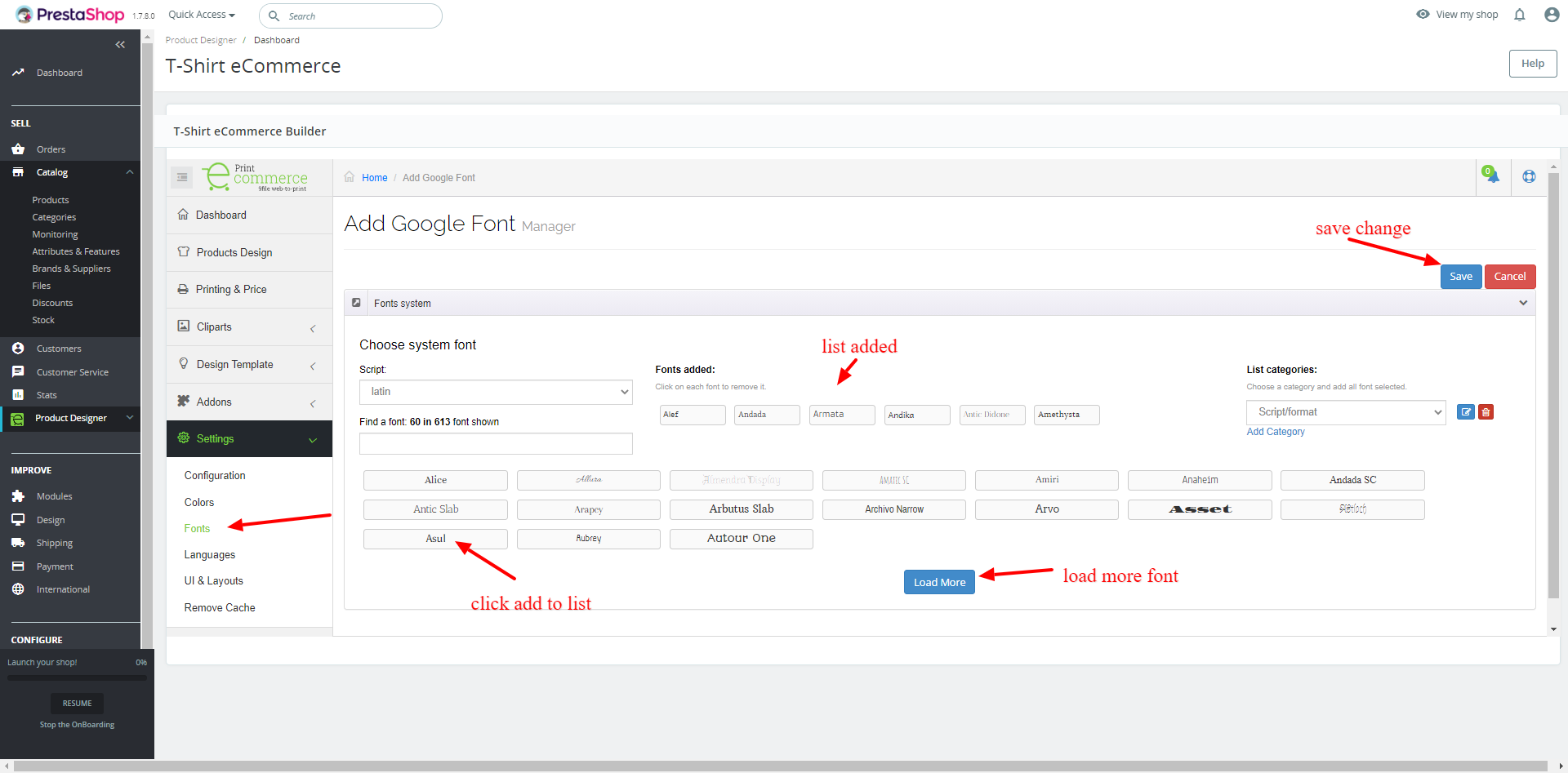
Upload font from computer
- Go to T-Shirt eCommerce > Settings > Fonts
- Click button add “+“
- Upload file font and save
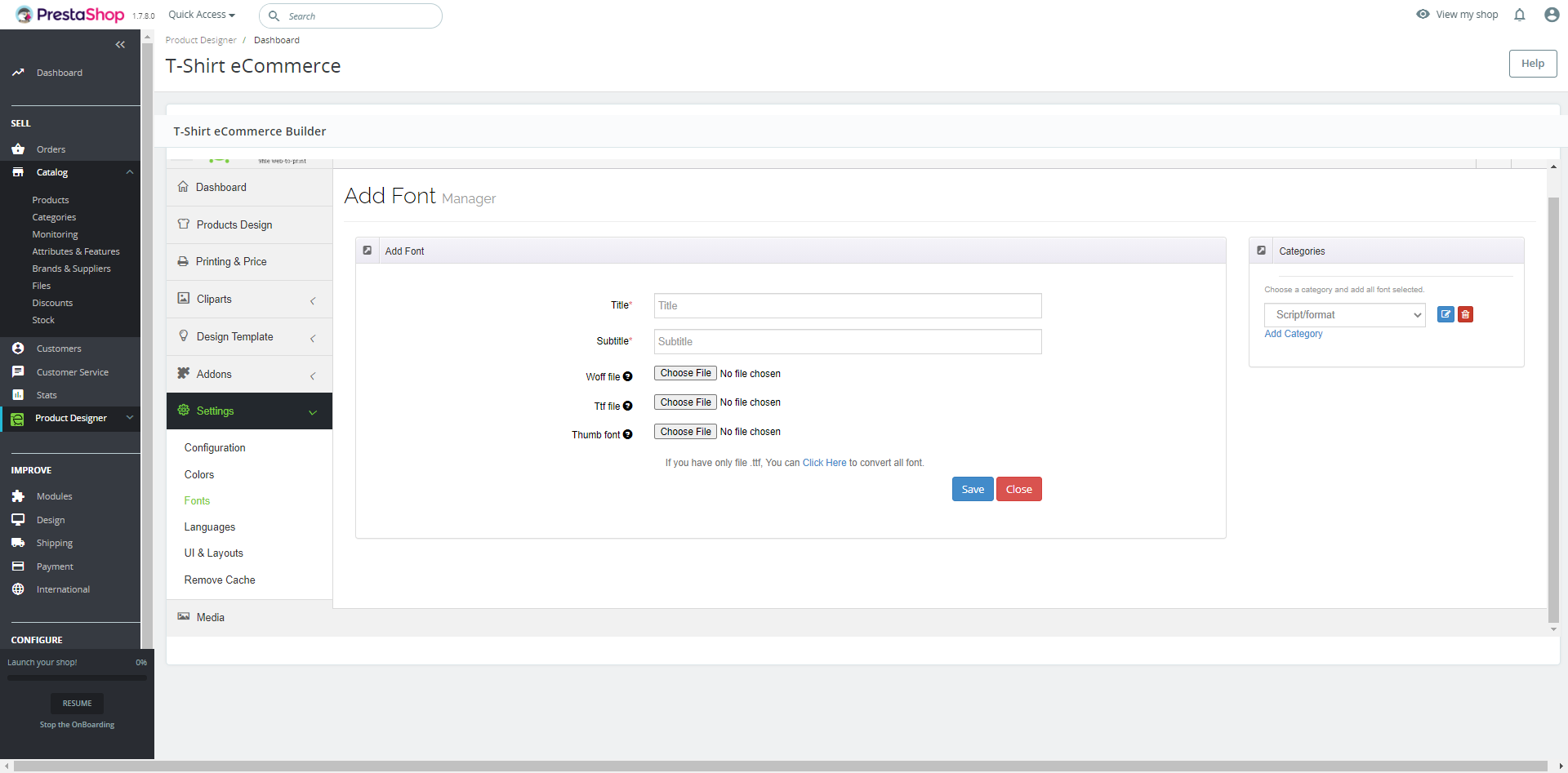
Note:
- Please upload files ttf and woff, some browser is supported with ttf, some supported with woff so please upload all to sure your site works good on all browser.
- Click Here to convert ttf to woff.
- Thumb font: You can use software Paint of window to create file image PNG with text and this font. This file help client easy see style of font.