System supported languages: English, French, China, Germany, VietNam, Portugal, Netherlands, Hungary, Russia, Czech Republic, Slovenia, Spain, Turkey and Sweden.
Change Language Default
- Go to T-Shirt eCommerce > Settings > Languages
- Find your language and click checkbox to set “default”
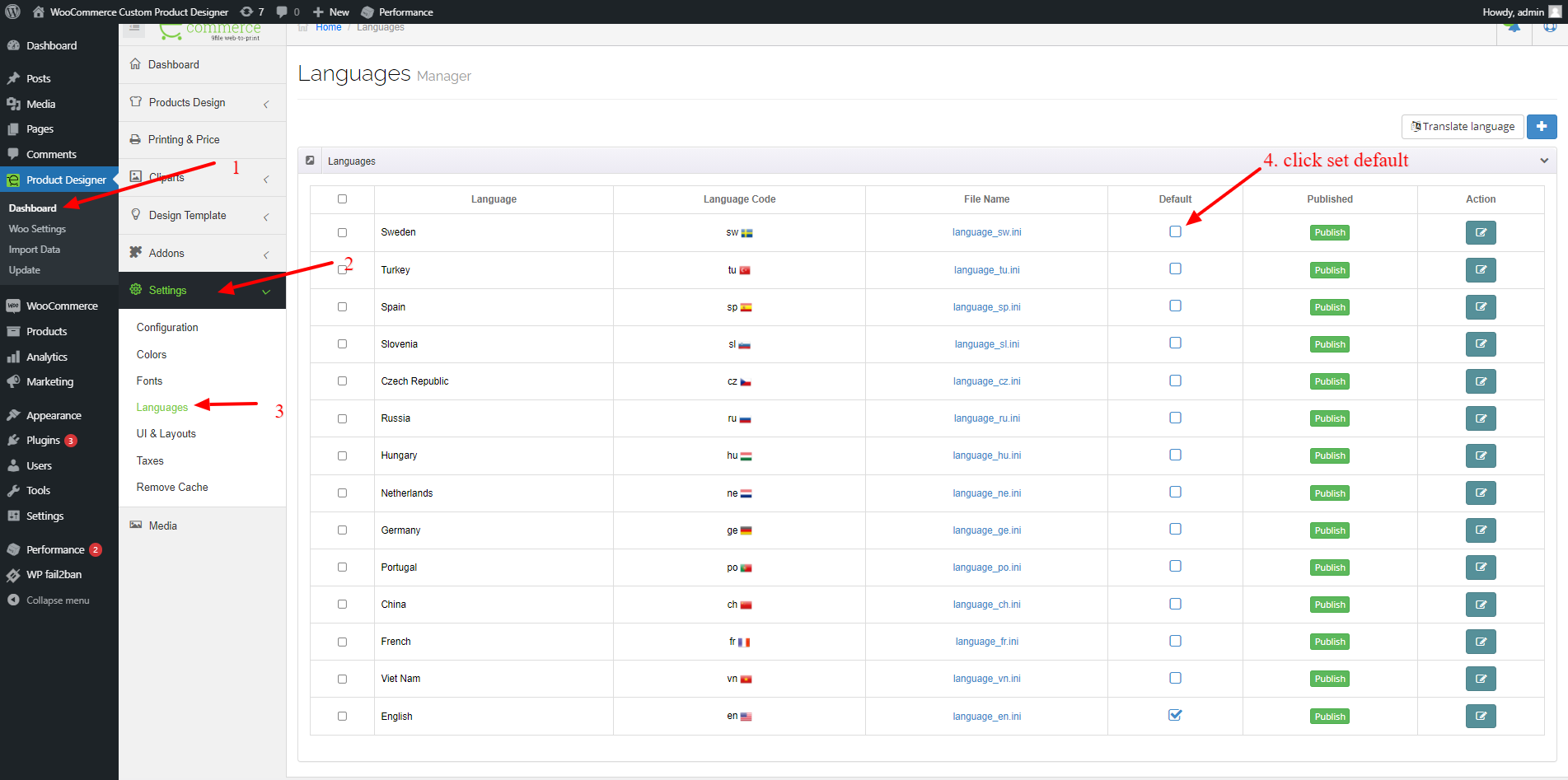
Languages show in front-end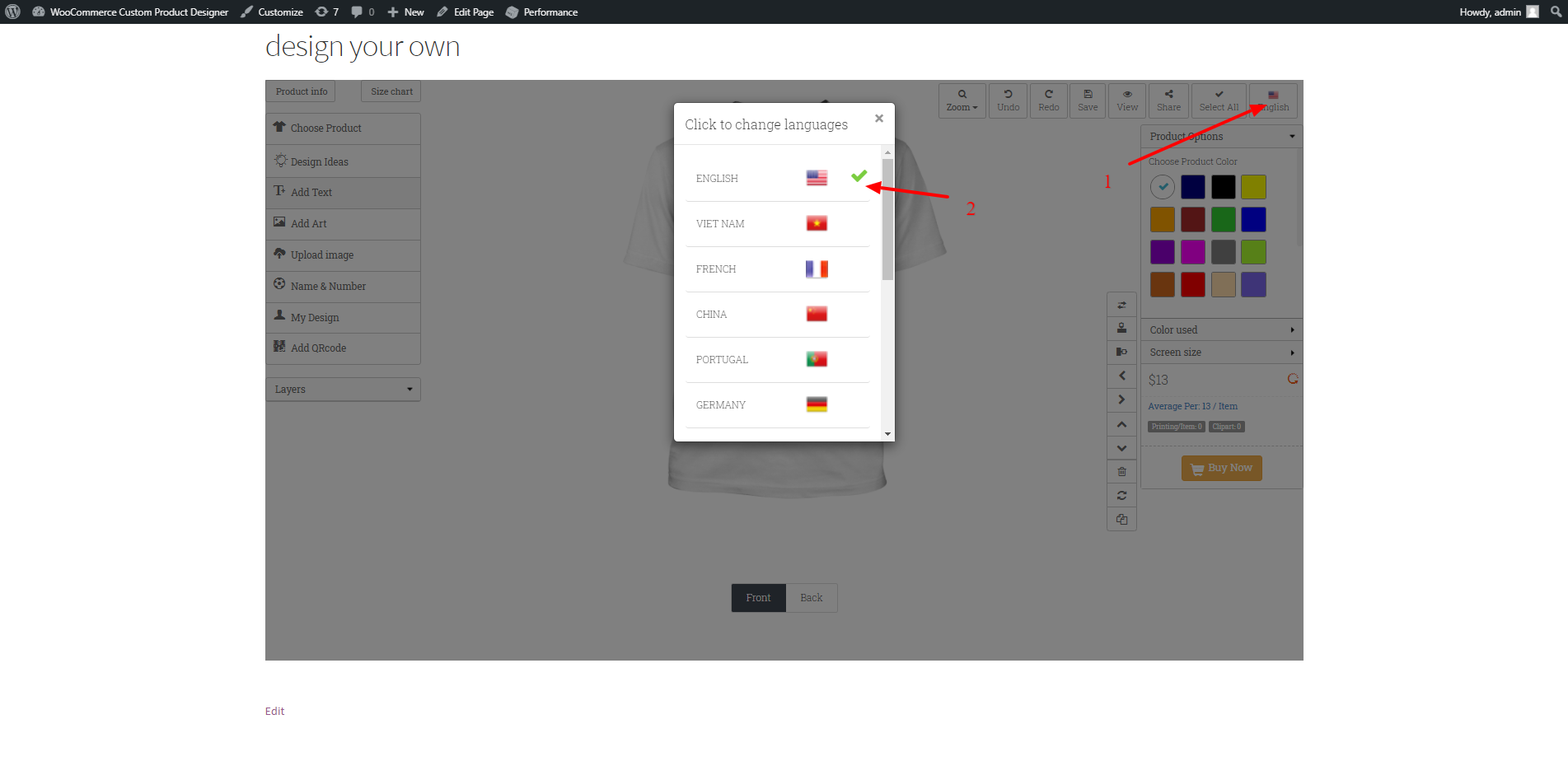
Note:
- You can hide options allow customers change lanuage in admin page > T-Shirt eCommerce > Settings > Configuration > tab config > find field “allow client change lanuages“, choose No and Save
- If your website allow customers change lanuage, system automatic save language of this customer and automatic load when customer come back.