You can change layout of design tool with menu and customize colors.
- Go to T-Shirt eCommerce > Settings > UI & Layouts
- Add new or edit layout
- Change layout or color you want
- Click button “save”
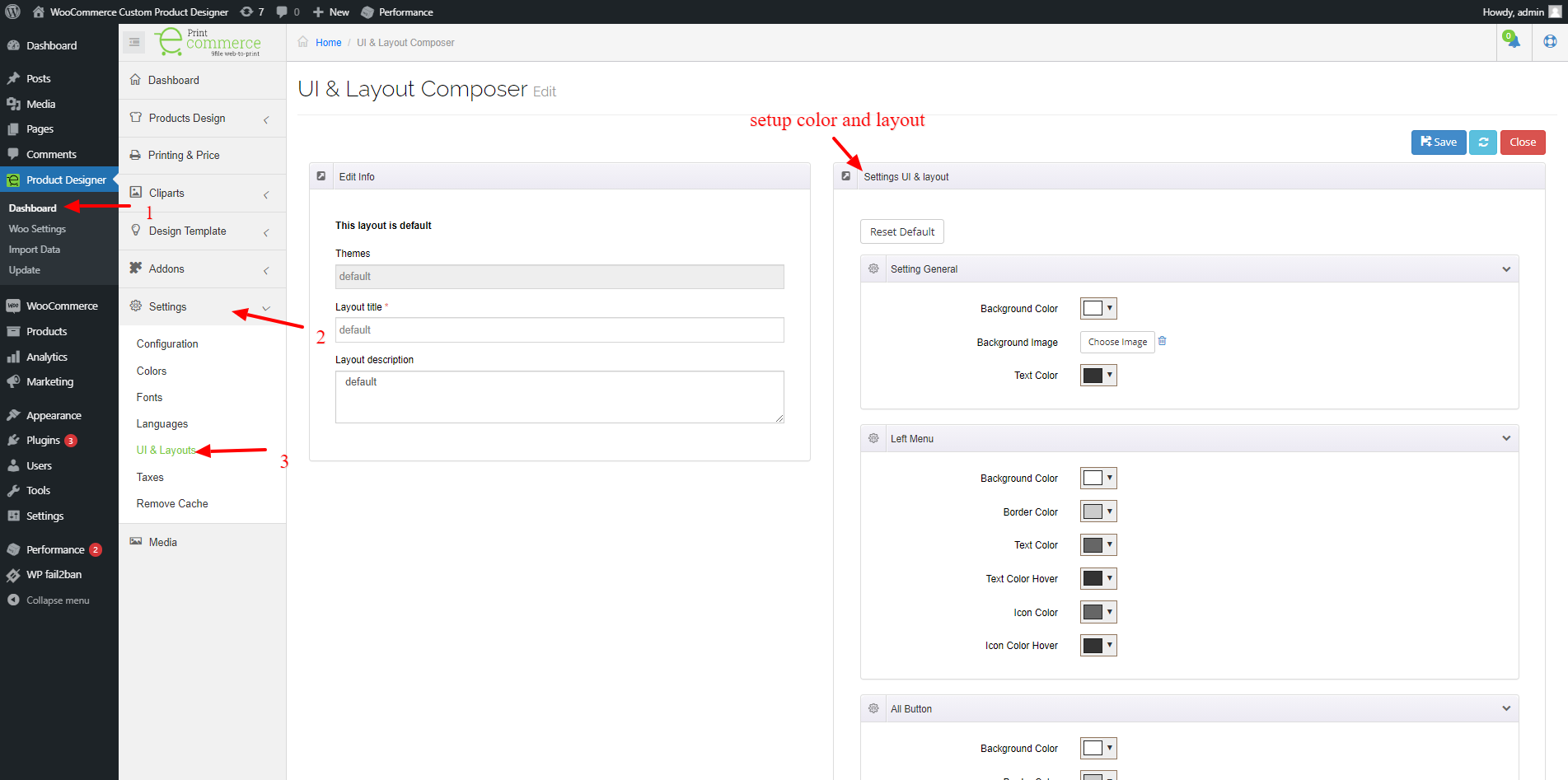
Note: You can customize layout with each product via page edit product.