Let’s build your own designer with beautiful layout and customized features
After installation success, you can setup general information by click on Product designer – > woo setting -> quick setup
When redirect to page setup, you can setup your designer page, currency and default language step by step. Don’t forget add your purchase code. 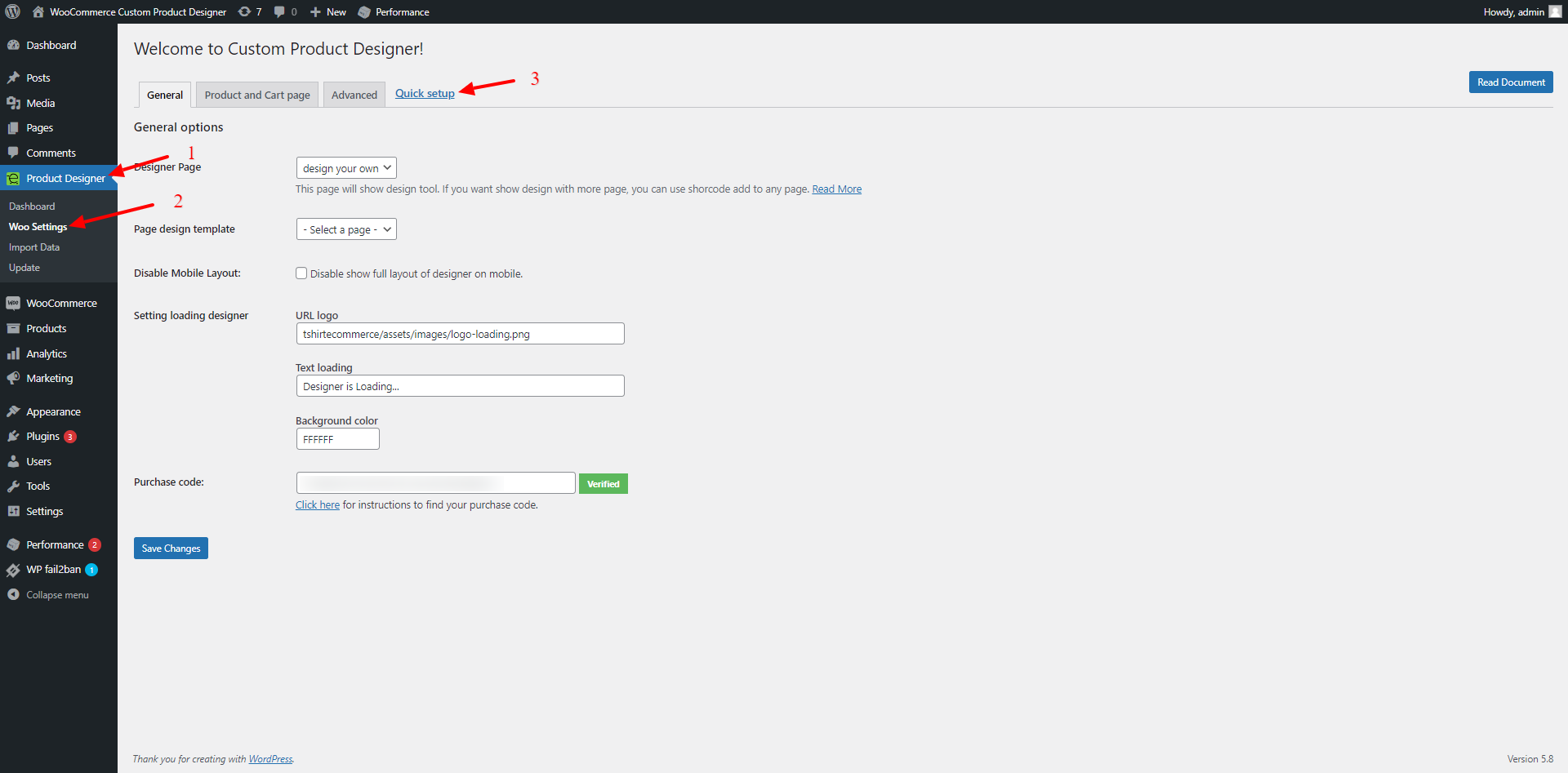
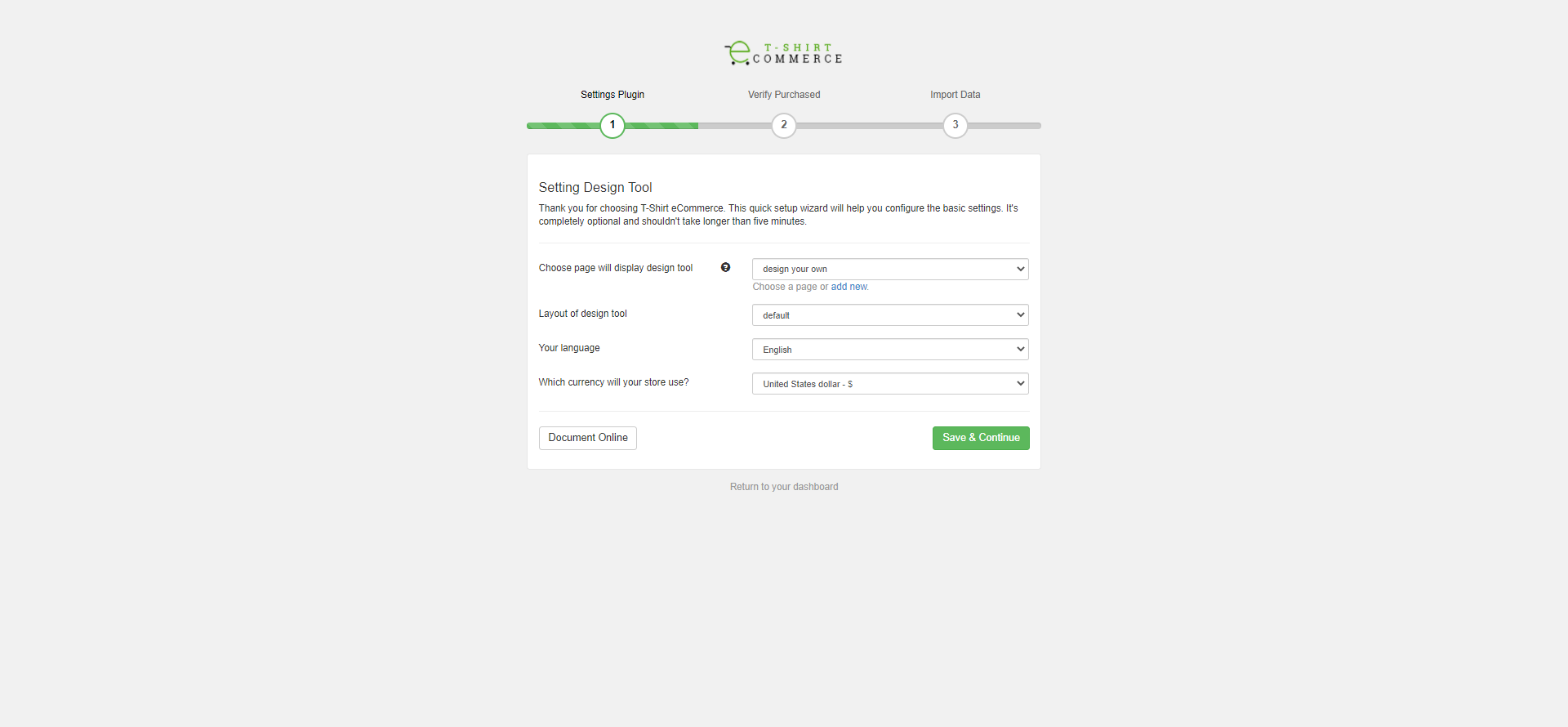
1.Choose page will display design tool
You must choose page ” design your own” to locate your design tool in front-end, If you don’t want showing in this page, you can click on ” add new” button and create a new page. After adding new page and add shortcode into it, you can comeback quick edit window to select new page to locate design tool
Shortcode is: [tshirtecommerce]
2. Layout of design tool
We have 2 layout style of design tool : editor layout and default layout ( if you use ultimate addon package, you can get more 2 layout: editor layout pro, default layout pro)
You can choose your layout style by click on dropdown button and select. You also can choose and customize layout style for each product . Learn more here
3. Your language
Choose your default language by click on dropdown button and select. If your language not show in the list, you can add new and set default language in language tab
Learn more here: https://docs.tshirtecommerce.com/wordpress/article/add-new-language/
4. Currency
Choose currency for your store by click on dropdown button and select your currency
When finish all setting click on ” save& continue”
5. Add your purchased code
After click on ” save& continue” button, you will come to next window and paste your purchased code to blank box
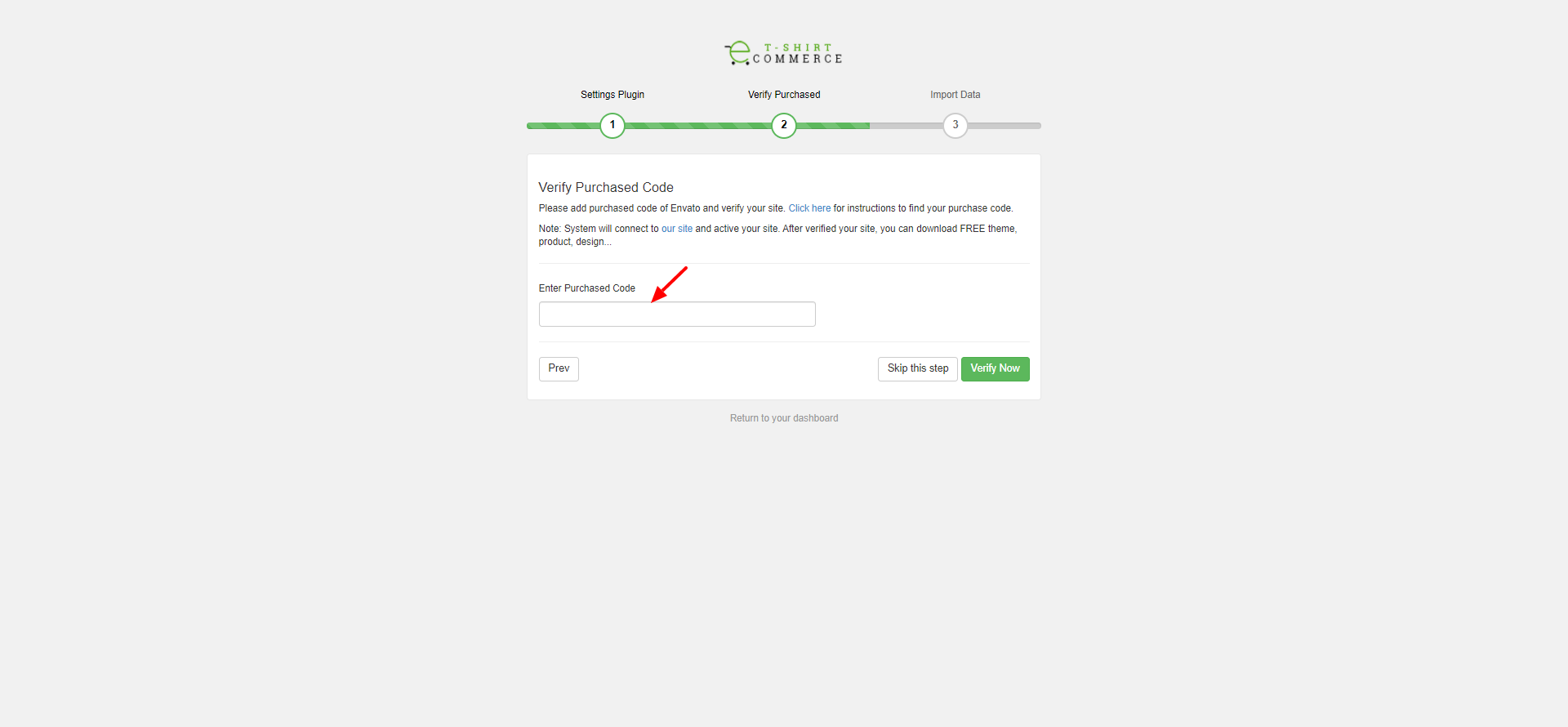
6. Import product
After click ‘verify now” button, you will move to import product window,we provide service for import product ( mockup) and designs. With one click you can import hundred product and thousands of design to your store and ready to use
For using, click “Import now”. For more instruction, click on this link:
If you don’t want using the service, click ” return to your dashboard”.