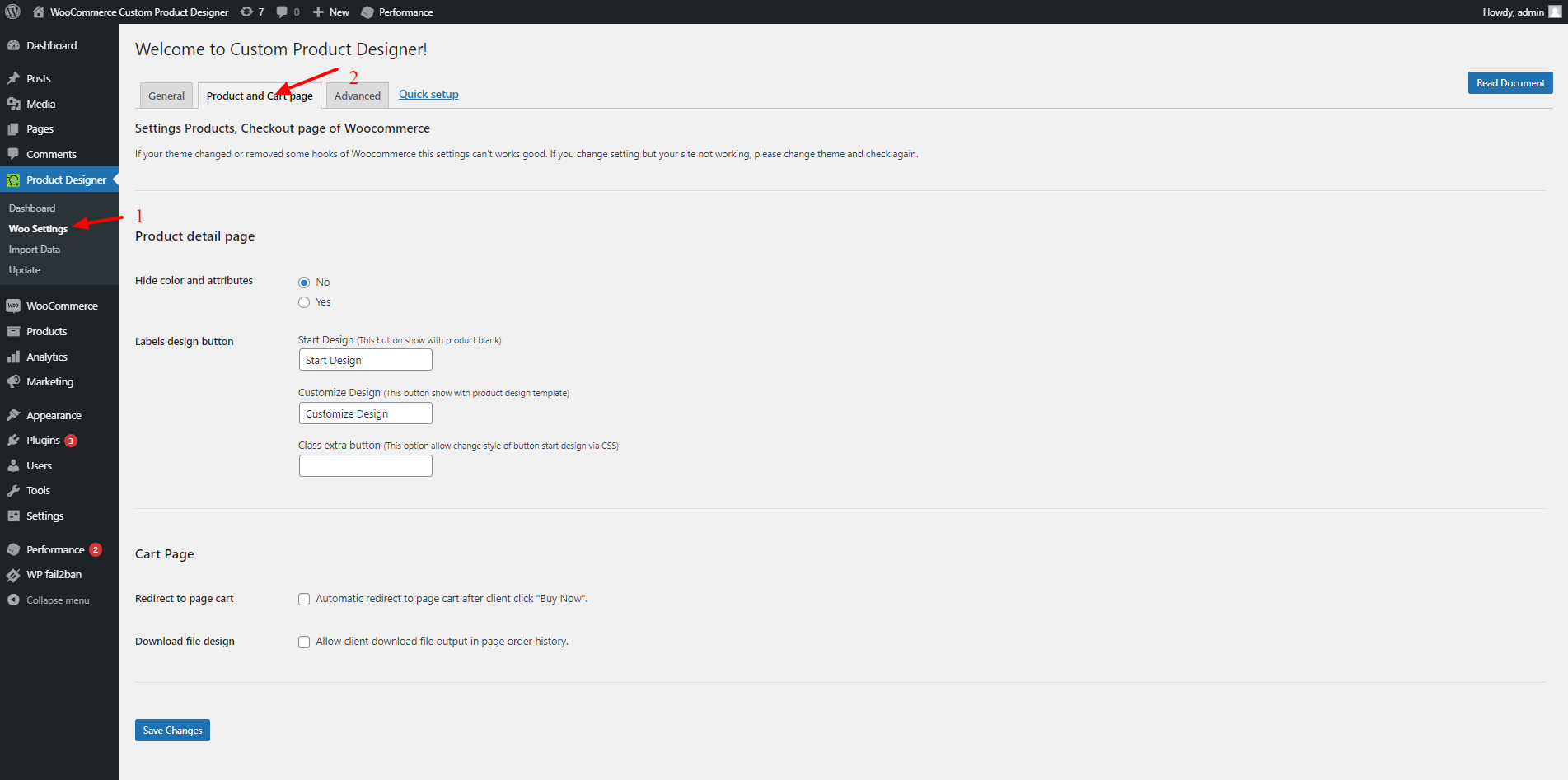This setting tab allow you change loading logo and text. You also change designer page and on-off some other feature
- Change loading logo
Instead of using default logo when designer loading, you can use your own logo by follow these steps
Step 1: Upload logo to website
In admin panel find menu media -> add new. Click on ” add new” button and upload your logo
After upload successful, click on logo image and copy link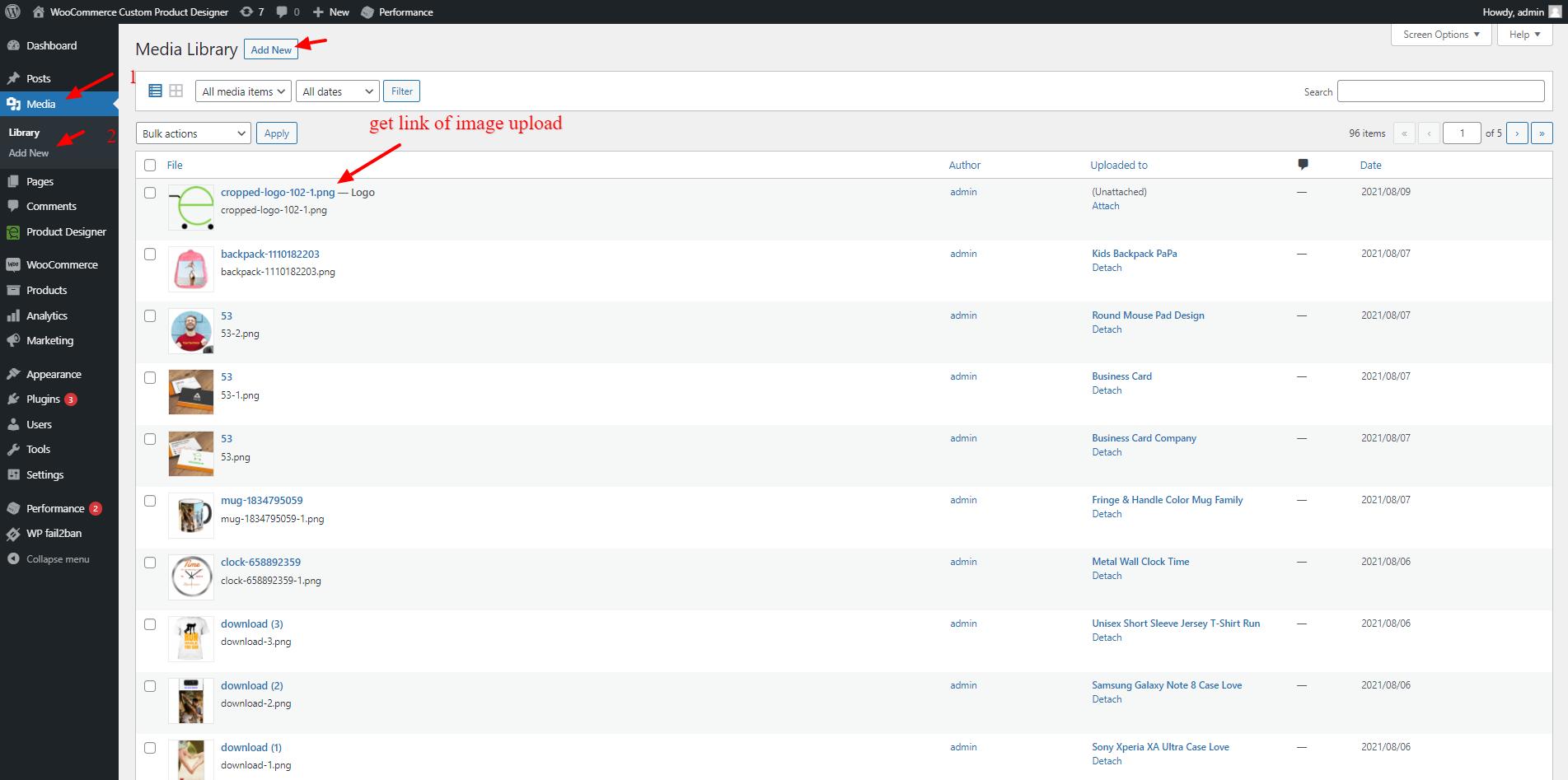
Step 2: Add logo image link
From menu Product designer, choose woo setting -> general. You paste link of logo image into ” setting loading designer” box
Click ” save changes” to finish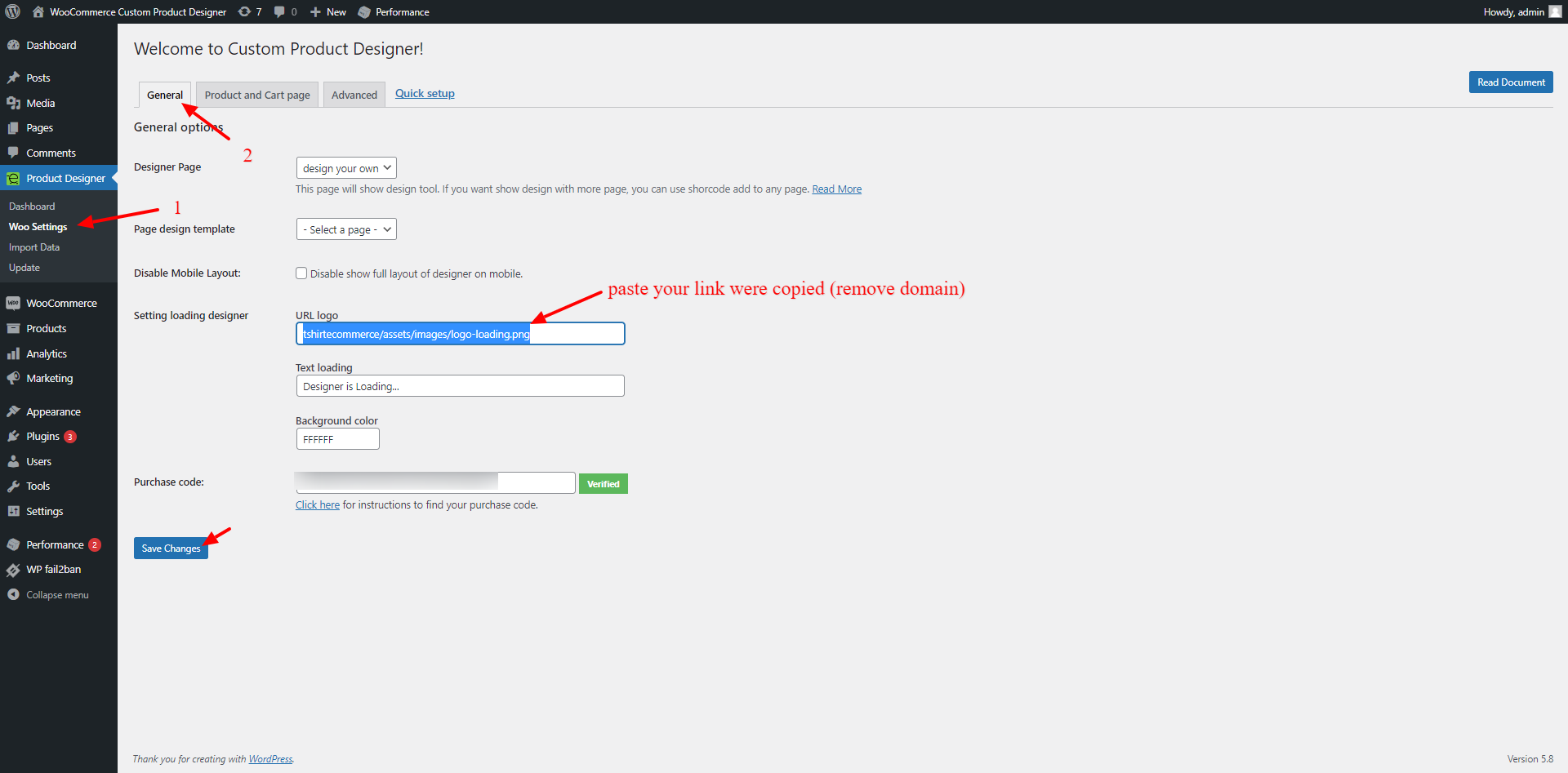
2. Change loading text
Add your loading text in box ” Text loading”
Click ” save changes to finish
3. Other settings
Go to Product designer -> woo settings. Choose tab ” Product and cart page” and follow instruction in screenshot below